Introduction:
People come to your website, add products to the cart, and start the payment process, but then bounce? Several businesses suffer from the same issue. However, not many companies try to change things around for better results.
One of the major reasons why people leave transactions is because of a long or complicated checkout process. Shopify has Shop Pay, which is among the most renowned checkout experiences for users. So, here is a complete review of the extension, so keep reading.
What is shop pay?
Shop Pay, also known as Shopify Pay, is an extension of the accelerated checkout method for Shopify Stores. First introduced in 2017, it has become the most used payment method.
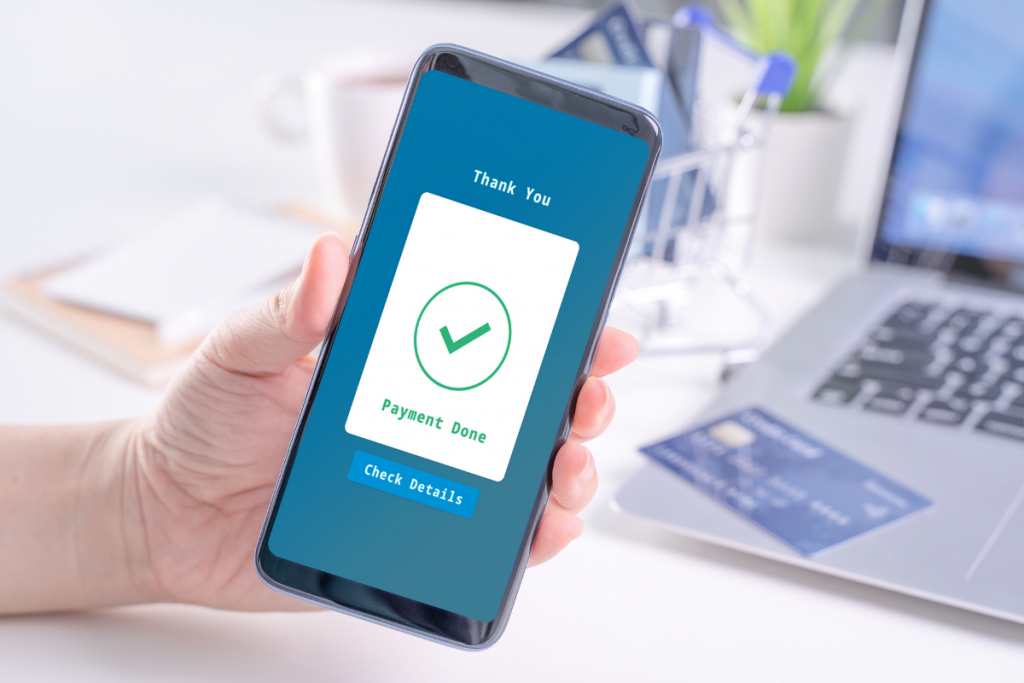
Shop Pay aims to offer a way to pay with credit or debit cards in stores. It does provide an option to pay with the card of the user’s choice.
It is a virtual assistant that helps customers who are shopping online. It allows online shoppers to pay quickly, track better, and shop effortlessly.
- One-Click Checkout
- Smart Delivery Tracking
- Local Store Suggestions
How does shop pay work?
After learning the Shop Pay account overview, it is time to learn about its working and setup.
However, before we start with the information, it is essential to know that Shop Pay is only compatible with Shopify and Shopify Plus stores.
Now, let us understand how Shop Pay works.
It is a fairly simple system where if the customer enters their billing information and chooses Shop Pay at the Express Checkout section, it will remember the details for future purchases.
Login:
For using Shop Pay, customers must first provide their email addresses to log in. The other option is using a phone number. Then, they will receive a code through SMS to confirm their account. After the initial setup, they can make faster purchases.
Who Owns Shop Pay & Is It Safe?
Shop Pay is owned by Shopify and functions as an online checkout system compatible with small businesses. Use the tool to make customers pay faster.
Shopify is a trusted brand, and Shop Pay is powered by Stripe. Hence, users can be sure that their information is safe and secure.
The Shop Pay usage statistics and its 2nd position in the leading payment processors make it an excellent addition for merchants.
What Are The Benefits of Using Shop Pay?
Shop Pay offers advantages to both customers and merchants, which are discussed below.
Benefits of Shop Pay for Customers
Added Details Are Saved
Shop Pay stores billing information like shipping address and payment details. Next time the person shops, these details will come pre-filled after login. As an added bonus, the accelerated checkout will work on every store powered by Shopify if they log in with their email address.
Shop Pay offers a maximum of five credit card details and shipping addresses each.
Shop Pay Installments Plan
The application offers users the option of choosing the best purchase method. With the tool, you can set up payment amounts into multiple interest-free installments or decide to make the entire payment at once.
Generally, you can divide the purchase amount into four equal parts in the Shop Pay installments. However, the order should be at least $50 to $3000, inclusive of discounts, taxes, and shipping charges.
The installment process does not check your credit score, but you must undergo identity verification before making the purchase to prevent fraud.
The feature is only available for Shopify retailers in the USA. Merchants outside the USA cannot use the feature.
Moreover, the tool does not have additional charges like late fees or other penalties for missing payment. However, the platform may restrict the Shop Pay Installments feature in case of partial or late payments.
Ease of Access to Past Transactions
Shop Pay keeps the information about past purchases so that you can keep tabs on all the earlier purchases. These orders are neatly organized in the dedicated place so you can check them quickly with search or filters.
Excellent Customer Support
Shop Pay isn’t associated with any online store you visit. It is a separate entity to make payments easy on every platform. However, it does have access to the online resources of the store you are using currently.
All the support links, FAQs, and other resources the merchant provides will be available for your access. Use the resources to initiate a return, clarify queries, use quick chat, view shipping policy, etc.
Bespoke Shopping Recommendations
People receive shopping recommendations everywhere as per their online activities, but these are generally spam and push ads. With Shop Pay, the recommendations are much more nuanced, thanks to their unique approach.
The application utilizes a mix of data, including purchasing habits and other inputs like your favorite store. Consequently, they provide better recommendations and deals from your favorite stores to help you make better purchases.
Local Options
Shop local functionality allows users to personalize their feed with businesses they like in their locality. Moreover, if you like shopping locally, the feature recommends more bespoke services. With this option, you can opt for in-store pickup and or get local products delivered to your doorstep.
Benifits of Shop Pay for Merchants
Shop Pay also comes with a range of benefits for the merchants.
Automates Marketing for More Repurchases
The first and foremost use of Shop Pay for merchants is that it automates marketing. With the tool, the merchant can send automated messages before, during, and after the transaction.
Moreover, it helps
- Send shipment tracking notifications with other product recommendations.
- Send trending products recommendations
- New Arrival Messages
- Deals messages
- Send post-purchase offers
Overall, it helps make the marketing system more streamlined to improve conversions and repurchases.
Performance Tracking
Merchants can also track the performance of their sales with Shop Pay. It includes finding out how quickly customers make purchases, the overall increase in conversions, and the time it took to deliver the product.
It helps make the business more transparent and trustworthy.
The tracking features send information to both customers and merchants, along with the tracking messages for when an order is processed, sent, the tracking code, and delivery.
Customize the Store & Checkout
With the application, you can also customize how your store looks to potential customers. Choose the offers you want to give your customers, like in-store pickup, express shipping, and free shipping. Moreover, you can offer customers the option to see past orders and share recommended products.
Furthermore, use the application to customize other elements, like store description, customer support resources, contact methods, and the images like logo and cover image.
A Separate Application to Track Notifications, Shipments, & marketing
Sellers can also install our application dedicated to tracking notifications, shipments, and marketing through the Shop Merchant app. It helps ease the process of handling your customers’ support, and you do not need to access your computer to complete the task.
Shop Pay vs. Shopify Payments?
If you are trying to find the right payment option for your Shopify store, or any other store for that matter, you might have heard of Shopify payments. However, knowing the difference between Shop Pay and Shopify payments is necessary before you make decisions.
Here is a comparison between the two.
| Shop Pay | Shopify Payments | |
| Purpose | Improved Checkout Button | Online store payment providers |
| Features | Saves customers’ information for faster checkouts. Buy Now, Pay Later option available with Shop Pay Installments. |
Assists merchants in taking payments from customers. Can pay using credit cards and other payment methods. |
| Support | Only compatible with Shopify online store. | Integration possible with POS system on brick-and-mortar store. |
The most crucial difference between the two is that Shopify payments is a standalone application, whereas Shop Pay needs Shopify Payments to work.
Apple Pay vs. Shop Pay
Apple Pay is another tool similar to Shop Pay. It is another tool for digital payment processing powered by Apple Inc. It also helps skip the lengthy process of checkout and move ahead to order review.
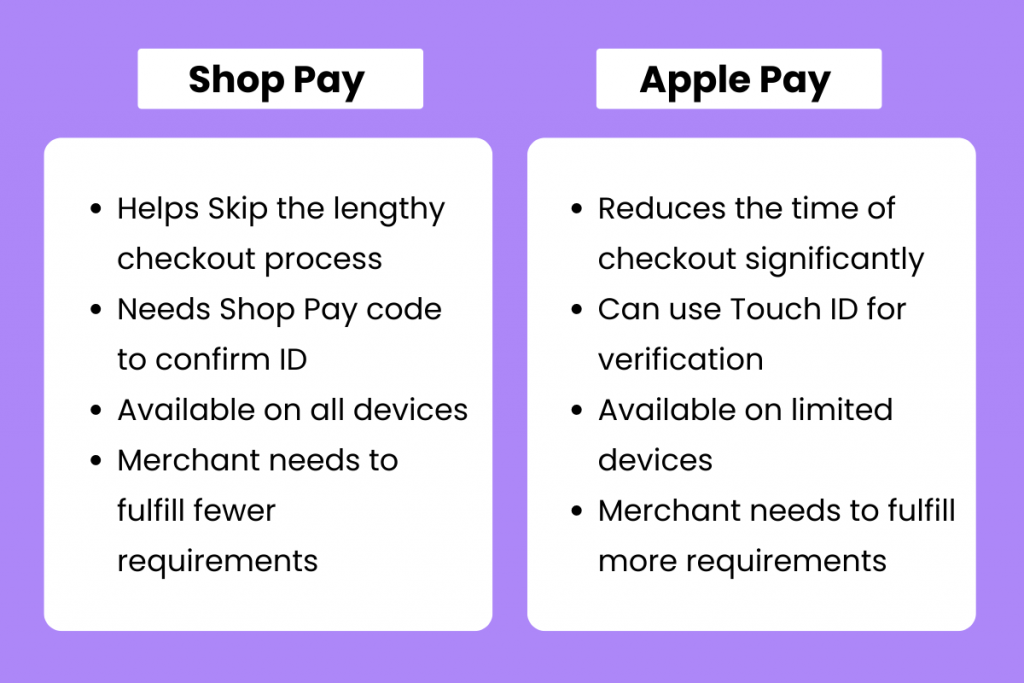
While mostly similar in function, Apple Pay restricted usage makes it a less formidable
What It Takes to Build a Store Shop Pay
As a seller, you have the option to incorporate Shop Pay for your store, or you can create a custom payment tool with the features of your choice. While adding the Shop Pay option is easier, most businesses want more control over payment methods and an exceptional checkout experience.
If you choose to make custom software, you need the mobile app development services from a renowned company that knows the trade of the tricks. As transactions require maximum security, it is mandatory for businesses to have trust, and the company must have experience in creating the payment system.
Conclusion
Now that we are done with a complete Shop Pay review, it is time to decide what is best for your online transaction system. There is the option to create a brand-new platform for your business or settle for the possibilities already available online.
It does have a fair share of merits for the users who want to include the payment method in their arsenal. Given that people are always searching for more convenience, it is only natural for them to opt for Shop Pay if they already have their details on the platform.
Both the methods come with a range of benefits. While one is a tried and tested product, the other is a bolder approach, allowing your business to thrive. Moreover, if you want to jump in as a competitor in the market with a similar product to Shop Pay, then you need mobile app development services.
Frequently Asked Questions
Can I use Shop Pay without a Shopify store?
Yes, it is possible to use Shop Pay even if you do not have a Shopify store. However, for this, you will need to add the Shop Pay button to sell on Facebook, Google, and Instagram.
What is the Shop app?
ShopApp is an open-source application that offers an interface to convert your Shopify store to a mobile application. You can use ShopApp to create both iOS and Android applications to reach customers on the two most used mobile platforms.
Is Shop Pay the same as PayPal?
No, Shop Pay and PayPal are two different applications, though they both serve as payment processors. With Shop Pay, you can create accelerated checkout that includes saving details of users for faster transactions on the next purchase they make on Shopify. On the other hand, PayPal is an online payment system for transferring money.
What happens when you use shop Pay?
With the use of Shop Pay, customers get a better checkout experience that is faster. Moreover, the merchants can use the application to target customers better for repurchases and conversions.
How do Shop Pay payments work?
Customers can pay in full on Shop Pay using their credit/debit cards. However, they also have the option to turn their payments into four equal-part installments, but only when the order is between the range of $50 to $3000, including discounts, taxes, and shipping charges. The platform will calculate the billing period automatically if you choose an installment payment plan.

