There is an explosive need for web-based training and a desire for anyone who creates PowerPoint presentations to learn techniques for making online courses to meet the needs of the “Remote Economy”
“More people are becoming interested in online training and Web courses. This trend has been naturally evolving for nearly 20 years, but the desire for making online courses is greater now than it has ever been because of economics and the reality of coronavirus contagion risk that occurs in closed-room settings like classrooms.

Let’s discuss how you can take advantage of this new remote online training revolution, whether you are a recipient of such training or an educator itching to get your content into some Web-based training format.
Services and software now exist that can help you create web courses and it will allow individual instructors and course creators in any institution the ability to produce their own digital training experiences. Some of these software programs do have a learning curve, it can be quite steep, but with just a little bit of effort spent daily, you will be well rewarded with the empowerment of being able to create your own online training. You eat an elephant one bite at a time.

Four types of learning crises must be discussed to fully appreciate this pedagogical and economic opportunity (revolution is really a better word) beyond the most obvious one of schools closing nationwide,” says Daniel Feerst.
A. People must be trained online away from others to maintain social isolation. Not only is the population of the country and the world growing, which would naturally lead to the need for more education of all kinds, but the brakes being put on classroom learning by the pandemic crisis has 10X’d the demand for remote learning. It’s explosive.

Notes on a napkin, content on an easel, PowerPoint presentations, and scratches on a matchbook cover – all of it can be ultimately translated in 1) Web courses 2) Web courses that are portable and self-contained and that play off of the CD, thumb-drive, or download, 3) MP4 videos that play on any device, 4) DVD Player Discs and PowerPoint Shows. It does not stop there. There are multiple variations of these formats that can also be considered.
“Imagine how many PowerPoint presentations are in computers nationwide that don’t get used because people can’t be in a classroom or take time to train their would-be audiences?”, says Feerst.
Ironically, social distancing is creating a “wild animal” of demand for remote learning from getting out of the cage. Although I spend most of my time in the workplace wellness and supervisory training space, there is no limit to the topics that online learning can accommodate.
The elephant in the living room of the business world is that remote learning and online training works, is as effective, is cheaper, and the business world is waking up to this reality. It’s here to stay. Also, it must be said, online learning can be more dynamic, fun, and faster than a classroom taught course!
- The reality that online learning is as effective as in-classroom learning has been proven. A full four-year accredited degree (not from a college-in-a-box service) can now be obtained entirely online, and from some of the best schools. Google this topic, and you discover recent research in StudyFinds.org that proves this to be the case. Daniel Feerst and his revolutionary PowerPoint Web course service called PPT2web.net makes it easy for anyone to have their PowerPoint turned into a web course they own, and this service also creates free DVDs, MP4 Videos, and PowerPoint Shows after the creation of the Web course, and at no additional charge.
- Competition among universities has dramatically increased online web course learning. Similar to the above, there are extremely expensive universities nationwide that will now face tremendous pressure to move online with Web courses. They will need to rapidly produce online training because other universities doing so will become threats to these institutions, especially if they are competing with costs.
So, we are about to see a sea-change in education. Millions, perhaps billions of PowerPoint presentations can become Web courses for teaching. It simply is the best starting point for making online training. People need this help and if you like helping others solve problems, this is your new career.
There are some secrets to transforming PowerPoints into Online Training that holds the learner’s attention. Some of this is content-focused, but the other approaches are features chosen by the course developer using whatever software they deem best for their purposes.” says Daniel. - It is easier than ever to create online courses and the process is teachable. Years ago, the idea of making courses online for Web-based training was a nightmare involving code, cumbersome steps, uncertain browser responses, tons of distinct movements of the mouse, and utter confusion. Thank goodness we have moved beyond these cumbersome software programs.
The one program Daniel Feerst says he likes best is Articulate (“I am not being paid in any way to promote them, says Feerst.”) He uses their software to help customers create online training courses that truly are permanently owned and controlled by the customer. “No need to host the course for them,” Daniel says. You can create an online education program, give it to the customer, and they can own it, keep it, make money from it, lend it, play it on a CD, pay no leasing fees, and well, whatever! I give the person a PowerPoint Show, DVD, MP4 video, or the course is restricted and unrestricted modes using other inexpensive software.
What are the detailed steps to create an online course, Mr. Feerst?
Here they are:
- Get your PowerPoint dusted off and put it on the screen.
2. Decide if you want professional narration. If so, hire a voice on Upwork and have them create an MP3 sound file for each frame of your course. We recommend 30 words max per PowerPoint frame.
3. Decide if you want the narration to move in sync with the text on each frame
4. Decide what sort of test questions you want – how many and what formatting (true/false, multiple-choice, etc.)
5. Decide on length: Hint: 1200 words equals a 10-minute video or a 25-minute web course with 15 questions and an issued certificate.
6. Decide whether you wish to force the learner to view, and listen to each frame of the course and prevent them from jumping ahead to the test and certificate, or whether it doesn’t really matter. We call this restrictive Web Course Training or “Admin” web course training. Admin means “free movement” without restrictions.
7. Complete the online form at http://ppt2web.net
Note: Most business organizations do not want “Admin” courses that allow skipping to the test questions, but we give them a copy of the Web course in this format for free because they may later have a need to play in a laptop during live training, etc. They may want to review the online training without having to sit through one hour of slides to examine a specific issue in the course.
Remember, you can take the sound out of a PowerPoint and deliver it live as a stand-up trainer. Web course we produce can be used in the same way, right off of the laptop in a projected view setting.
Background On Making Online Training by Daniel Feerst
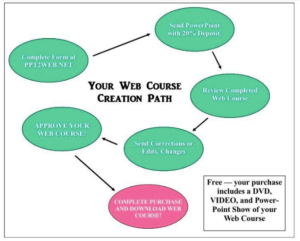 16 years ago I researched extensively how to create online courses. I worked for decades in the employee assistance program (EAP) field. This is a profession that dedicates itself to helping troubled employees and reducing the behavioral risk of workforces. There was nothing available to educate employees aside from PowerPoints and lectures conducted in lunchrooms with easel. I discovered only a couple of options. Many of those are now obsolete or their technology has not kept up with ease of use. The most dramatically improved path for making online courses appears to be Articulate, a leased software program that took months to learn at $1500/yr leased annually. Now I can help any company with a PowerPoint to create a Web course. Because the Employee Assistance Program field dedicates itself to helping businesses deal with troubled employees and training is crucial, the need for Web courses is tremendous. The big rub however is that companies much be able to own, control, modify, upload, and monetize their courses. “That is the need we fill with ppt2web.net,” says Daniel
16 years ago I researched extensively how to create online courses. I worked for decades in the employee assistance program (EAP) field. This is a profession that dedicates itself to helping troubled employees and reducing the behavioral risk of workforces. There was nothing available to educate employees aside from PowerPoints and lectures conducted in lunchrooms with easel. I discovered only a couple of options. Many of those are now obsolete or their technology has not kept up with ease of use. The most dramatically improved path for making online courses appears to be Articulate, a leased software program that took months to learn at $1500/yr leased annually. Now I can help any company with a PowerPoint to create a Web course. Because the Employee Assistance Program field dedicates itself to helping businesses deal with troubled employees and training is crucial, the need for Web courses is tremendous. The big rub however is that companies much be able to own, control, modify, upload, and monetize their courses. “That is the need we fill with ppt2web.net,” says Daniel
How does Daniel Feerst increase engagement in online learning?
When I am creating online training, two separate pathways to increasing employee engagement are considered. One is initiated by the controls on the software itself. The second is accomplished by the content of the course and sharing it in a manner that holds interest and engages.
Here is how I describe these two paths:
A. Daniel Feerst Discussion #1: Features of online training programs that increase engagement. Software features that increase online engagement include making sure the course can’t be cheated. This means that the learner must see each frame in its entirety and here the narration of the text. To make this possible, set the course to play each slide completely, and then require a manual click arrow feature to get to the next frame. It will be impossible to continue without fully listening to the narrator.
Put text in your Web course that syncs with the sound. Also, never have more than about 30 words on a frame to the program moves fast. Make sure test questions have a lot of variety in terms of their composition. Also, add pop-up PDFs for the learner, and have them anticipate a reward at the end of the course in the form of a certificate.
If you include these features in your course online, you will maintain the interest of your employees or other customers. You can also add two voices instead of one. You won’t pay any more for two than you do for one.
B. Daniel Feerst Discussion #2: Create online training courses engaging Content.
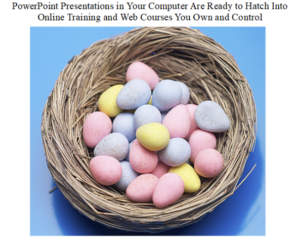 Engaging content is the second pathway to making an online training course effective. Engaging content has two important dynamics. The topic has meaning to the listener and it must have a goal the listener is anticipating.
Engaging content is the second pathway to making an online training course effective. Engaging content has two important dynamics. The topic has meaning to the listener and it must have a goal the listener is anticipating.
Meaningful content has relevance to the listener’s life and they want the information because it is going to supply answers to questions they’ve wondered about. In other words, to create an education program on couples counseling, don’t discuss what couple’s counseling is and how it works.
Instead, create an education program on motivating oneself to actually go to couple’s counseling and dispel the myths about therapy. That’s what people are really wanting help with, and not understanding what couples counseling is all about.

