Introduction –
We cannot talk about instant messaging without mentioning WhatsApp. In 2020, WhatsApp had more than 2 billion active users! It suffices to say that WhatsApp is the most popular messaging platform globally, and users spend 195 minutes per week on WhatsApp. This makes me want to ask- Are you reaching out to your customers on this messaging platform?
Maybe you want to. Maybe your competitors are already doing it. But perhaps you’re at a technical standoff. You’re thinking, “Where do I start?”. If you’re looking for an answer, you’re at the right place. Speaking with prospective customers and having automated and real-time conversations with them is possible with the WhatsApp chatbot.
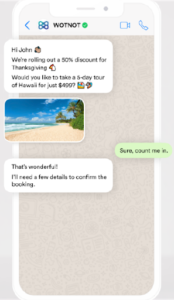
Source: WotNot
What is a WhatsApp Bot?
A WhatsApp bot is an automated conversational tool that you integrate on WhatsApp using WhatsApp Business API. Introduced in August 2018, WhatsApp Business API was designed for businesses to reach out and talk to their customers through WhatsApp. The most significant advantage of doing this is higher engagement. According to statistics, instant messaging on phones sees an open rate of 98%!
This app’s extensive use allows all types and sizes of businesses to connect to their customers on WhatsApp. So now you know the benefits. But I know I still haven’t answered your question. Where do I start? How do I create a Whatsapp Bot? It’s simple; you start by purchasing a WhatsApp business API. There are four primary steps you need to follow, which are:
- Purchase WhatsApp Business API from WotNot
- Build a no-code WhatsApp chatbot on WotNot
- Develop a Conversation Flow
- Deploy and Test the WhatsApp bot
WhatsApp Business API
Coming to the first step, some of the top companies providing WhatsApp Business API are:
- Karix
- Twilio
- Gupshup
- Unifonic
The cost would generally depend on the vendor, but you can expect around $0.003-$0.005 per message sent. You need to create an account on any one of these sites as a first step of building a WhatsApp Bot. For example, let’s create an account on Karix. You sign up, and you’ll get a unique account ID and account Token.
If you want to skip this process entirely, WotNot can purchase a WhatsApp Business API for you.
Building a no-code WhatsApp Bot on WotNot
Once you create an account, you proceed to create a WhatsApp bot with a pre-determined conversational flow. To do so, you first need to sign in on WotNot. You go to the WotNot Homepage, and you click “Try for Free” as circled below:
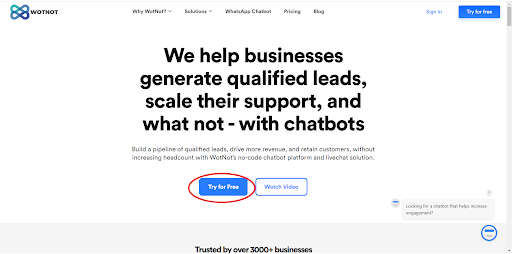
Once clicked, you need to register on WotNot for free, and the site will direct you to your account. You need to click on the “Bot Builder” on the navigation panel as circled below to proceed further.
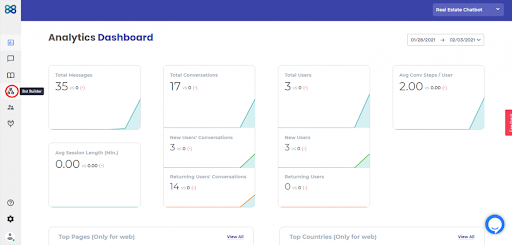
Once you click on the bot builder, you will be loaded to a page where you need to click on the “Build a Bot” button. You will get two options as seen below: to “build from scratch” or to “build from a template.” You need to click on “build from scratch.”
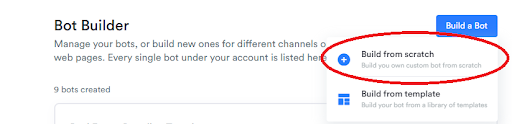
You will then be directed to a page where you’ll be asked where you want to deploy your bot. You select WhatsApp as shown below:
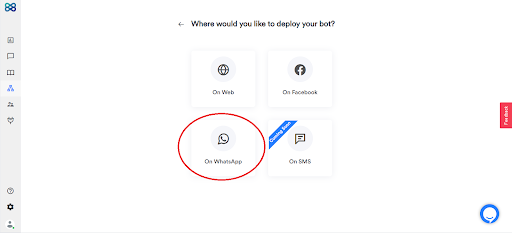
You will be taken to the bot builder, where you can build a WhatsApp Bot using the drag and drop technique. Building a bot for WhatsApp is similar to building a bot for Messenger or Web. The only difference is you cannot access some bot features because the WhatsApp interface doesn’t facilitate it.
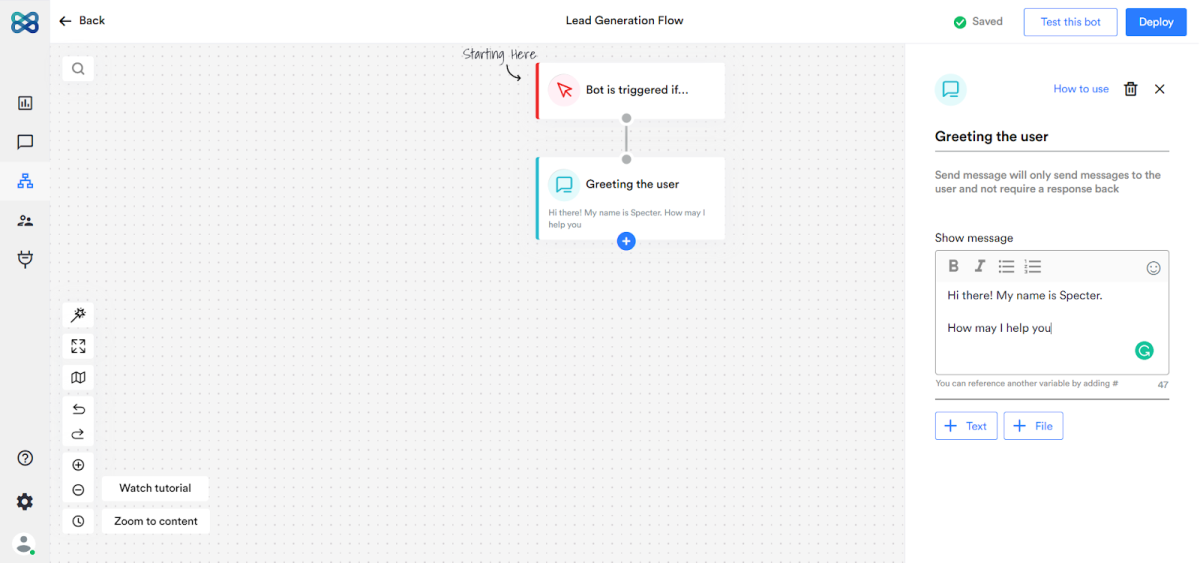
Developing the Conversational Flow
You can still send messages, ask questions, collect input, integrate Dialog Flow, Salesforce, and facilitate a human handover when you create a WhatsApp bot. Using the product features is pretty self-explanatory. What you’d need to work on is preparing an excellent script that can engage prospects with conversations. To prepare this script, keep a few things in mind:
Your conversation goal
It is obvious to state the objective of your conversation before preparing your conversational flow. Many companies use this tool to invite people for webinars, schedule appointments, register for an event, etc. At the end of the chat, what is it that you want to achieve? This objective needs to be very clear.
Your conversational tone
Since you’re conversing with your customers on a social media platform, you can take the liberty of having a casual tone in your conversation and use emoticons to keep the discussion informal and friendly. Check out this WhatsApp bot example of a conversational tone.
Bot- Hello. How can I help you?
Customer- I want to register for the event
Bot- Sure. May I know your email address?
On the contrary, an informal tone would go something like:
Bot- Hey, what’s up? I’m so glad we can chat! 😄
Customer- I want to register for the event.
Bot- Yay! That’s awesome! 😎😍 I’ll just need your Email Id for registration!
It is up to you as to how to keep your tone, but for a higher engagement and a personalized tone that people are so used to on WhatsApp, it is advisable to use a more informal tone.
Your questions
Probably the most crucial aspect of when you create a WhatsApp bot is the type of questions you will ask your customers. Every question you ask needs to have a purpose. The whole point of reaching out to customers on WhatsApp is to connect with your customers on a platform they’re already familiar with. This means not keeping questions too complicated or having a very long conversational flow. There are two ways by which you can develop your questions:
Open Questions
Open questions are those that require the use of Natural language processing in chatbot conversation flow. It is a process where computer intelligence is trained to answer questions by understanding the intent of the input. A WhatsApp bot example of an open question would be something like, “What are the flight timings from Manila to Singapore? Here, the bot will catch the intent like “flight timings” and the locations and give the response to the user.
Rule-Based Questions
Rule-based questions are the ones where you give answer options to your questions. Check out an example of a rule-based question flow.
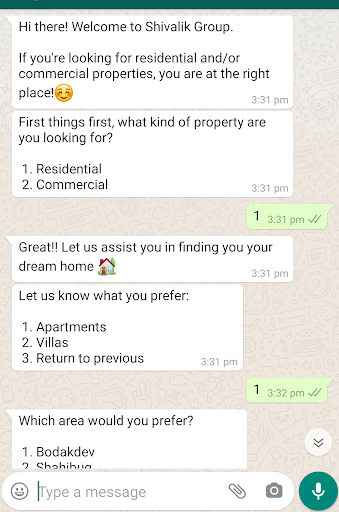
Validation
You can, of course, combine both kinds of questions in your WhatsApp bot conversation flow.
While building a WhatsApp bot on WotNot, you can personalize conversations by addressing the visitor by their name. To make a personalized bot, you can click on collect input and select name in input validation. Your WhatsApp bot can then address the customer by name once you use #name# in your script.
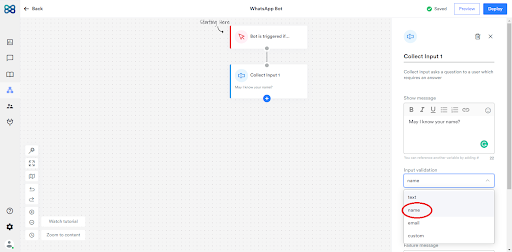
You just need to ensure to have a response in case the customer gives an arbitrary answer. There is something known as an ‘error message’ on WotNot that you can use to send a message if the conversation isn’t going in the right direction. For example, a chatbot will know if you don’t give a proper mail id and generate an error message as shown below if your email address doesn’t have the email validation format that is “example@mail.com”.
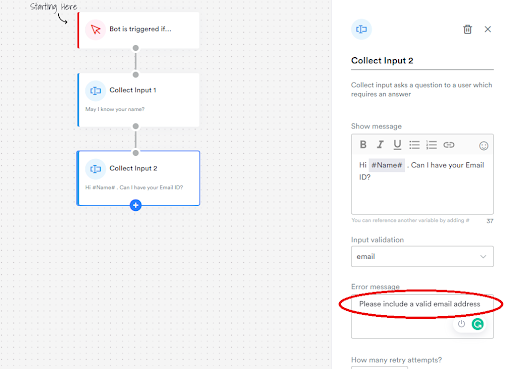
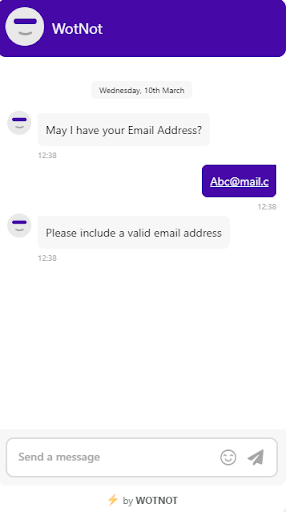
When to keep human handover?
After the conversation, you need to understand how you’re ending the same. Are you ending the conversation using the bot itself, or are you going to have a sales personnel contact the customer at the end? It is advisable for a human handover to close the lead or qualify them for lead generation, but you can have your bot close the conversation for a registration event.
Once you are done with using all the features and building a bot on WhatsApp, you can use the preview button to check how your bot will look to the reader. Once you are satisfied with the conversational flow, you can click on deploy.
Deploy & Test the WhatsApp Bot
You need to deploy the bot once you create a WhatsApp Bot. To deploy your WhatsApp bot, you click on configuration on the navigation panel and then click on WhatsApp as circled below:
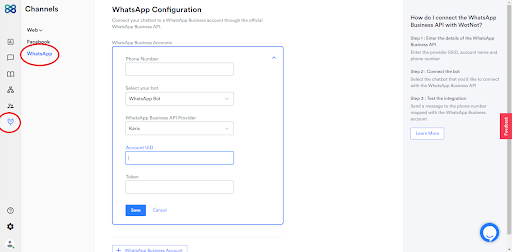
You then click on add WhatsApp Business Account and fill in the details that you will get from logging into your API provider account.
Once you hit ‘save,’ you will see a URL generated in the webhook URL field as circled below:
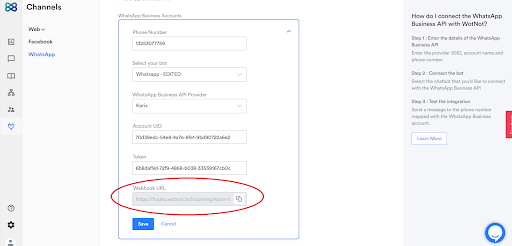
Copy and paste this URL on your provider’s portal as circled below.
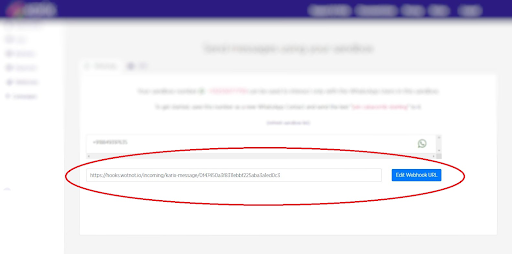
This will allow WotNot to access incoming messaging and provide necessary responses from the bot.
Once you set up the webhook, you will have to try and test the bot. To start the bot, your service provider will have a unique message that you will need to send on the WhatsApp number they provide.
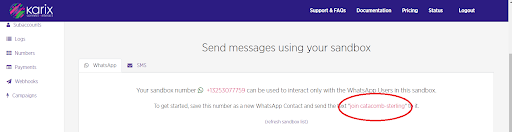
You can activate your bot once you send this message.
Before deploying a final bot, WotNot can also provide you with a WotNot brand account and a number for testing purposes. This will give you the confidence to deploy the final bot to your customers. WotNot can also help you in developing scripts and provide you with templates for different use case scenarios.
Thankfully, chatbot technology is such that doesn’t require any technical expertise and coding know-how. You can build and create a WhatsApp bot and deploy it independently following this process. Once you start using WotNot’s no-code WhatsApp bot builder, you’ll be astounded by the features you can explore and the conversational goals you can achieve. WhatsApp’s simplicity and scalability make it an ideal platform for you to interact with your customers and monetize your conversations. Try it yourself using WotNot’s no code WhatsApp bot builder and reap chatbot benefits for your business!

