Video content has become ubiquitous across digital platforms, captivating audiences with its dynamic visuals and engaging storytelling. However, as creators, it’s essential to ensure that our content is accessible to all, including those with hearing impairments or language barriers. Subtitles play a crucial role in making videos accessible by providing text captions of spoken dialogue and audio cues.
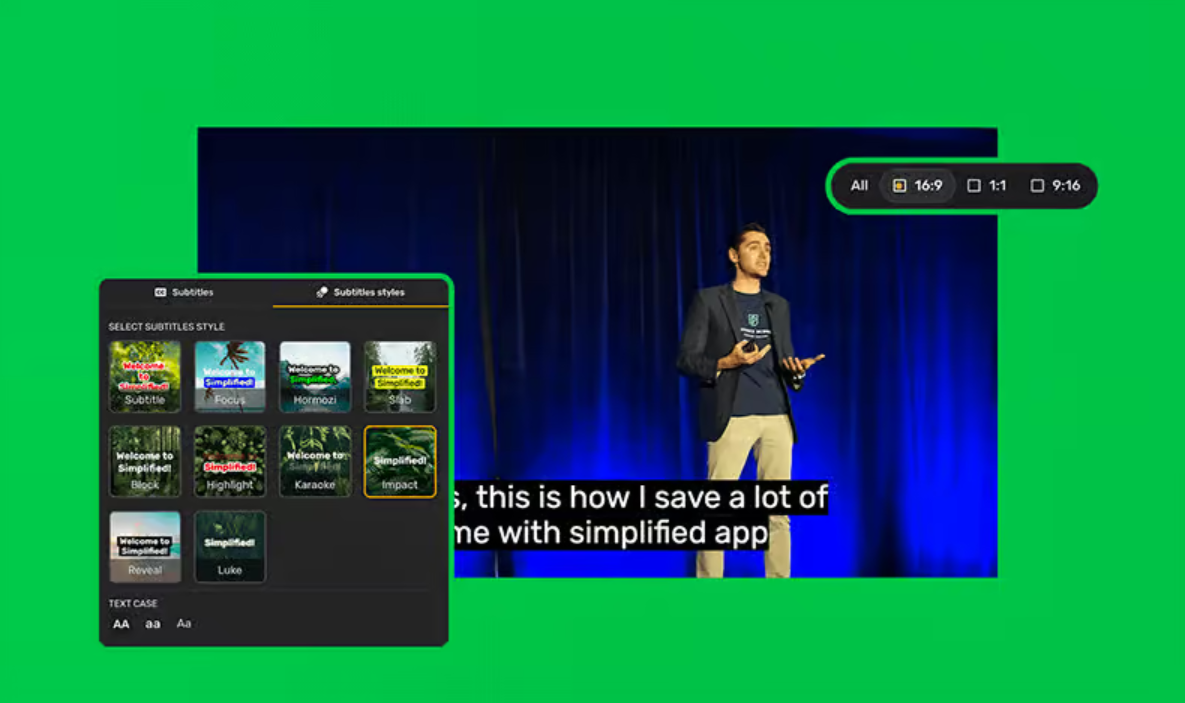
The Quest for a Reliable and Free Subtitling Tool
Many content creators find themselves facing the challenge of adding subtitles to their videos without breaking the bank. While there are numerous paid software options available, the search for a reliable and free tool can be daunting. In this blog post, we’ll explore whether there are indeed free tools that can effectively add subtitles to videos without compromising on quality.
Exploring the Landscape of Free Subtitling Tools
Let’s embark on our quest to discover free tools for adding subtitles to videos. We’ll explore various options, evaluate their features and limitations, and ultimately determine whether they meet the reliability and quality standards required for professional video production.
Option 1: YouTube’s Built-in Subtitle Tool
YouTube offers a built-in subtitle tool that allows creators to add subtitles to their videos directly on the platform. While convenient, this tool may lack advanced features and customization options compared to standalone software. Additionally, subtitles created on YouTube are specific to the platform and may not be easily transferable to other video hosting sites.
Option 2: Amara Subtitle Editor
Amara is a popular platform for crowdsourced subtitling and captioning. Their subtitle editor provides a user-friendly interface for creating and editing subtitles, with support for multiple languages and video formats. While Amara offers a free plan, some advanced features may be limited to paid subscriptions.
Option 3: Aegisub
Aegisub is a powerful open-source subtitle editor designed for more advanced users. It offers extensive customization options, including precise timing controls and styling features. While Aegisub may have a steeper learning curve compared to other tools, its robust capabilities make it a reliable choice for professional subtitling projects.
Option 4: VLC Media Player
VLC Media Player, known for its versatility in playing various media formats, also offers basic subtitle editing functionality. While not as feature-rich as dedicated subtitle editors, VLC’s built-in subtitle tool can suffice for simple subtitling tasks and is entirely free to use.
Conclusion: In conclusion, while there are several free tools available for adding subtitles to your videos, the reliability and quality of these tools may vary. Depending on your specific needs and preferences, you may opt for YouTube’s built-in tool for simplicity, Amara for collaborative projects, Aegisub for advanced editing, or VLC Media Player for basic tasks.
Ultimately, the key is to choose a tool that aligns with your workflow and delivers the level of quality and reliability required for your video content. With the right tool at your disposal, you can ensure that your videos are accessible to all, enriching the viewing experience for audiences around the world.

