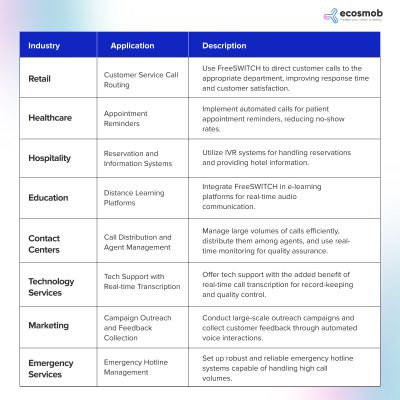FreeSWITCH has emerged as a powerful, open-source, server-optimized application for real-time communication, with a special emphasis on voice. Its versatility and extensive features position it as an ideal telephony platform for many voice communication applications, from straightforward voice calls to complex interactive voice response (IVR) systems. The core of its functionality lies in the FreeSWITCH API, a potent tool enabling developers to construct, manage, and innovate within voice communication and integration.
This blog aims to navigate you through the intricacies of utilizing FreeSWITCH for voice applications, ensuring you capitalize on its extensive capabilities, including speech-to-text and real-time transcription.
Need help setting up customized FreeSWITCH for your business? – Contact us!
What is FreeSWITCH API?
The FreeSWITCH API is an interface that grants programmatic access to the functionalities of the FreeSWITCH server, offering developers the tools to create and manage sophisticated voice communication systems. This API is a leader in telephony, providing robust support for voice, speech recognition, and telephony integration. Its flexibility, control, and broad spectrum of capabilities distinguish it as a preferred choice in the telecommunication domain.
Setting Up FreeSWITCH for Voice Applications
The proper setup of FreeSWITCH is crucial for effective voice applications. Here’s a quick guide for FreeSWITCH setup, ensuring optimal call quality and system performance:
Installation
- Choose Your Platform: FreeSWITCH is compatible with various platforms, including Linux, macOS, and Windows. Select a platform that aligns with your infrastructure.
- Download and Install: Visit the FreeSWITCH official website to download the latest version. Follow the detailed installation instructions provided for your chosen platform.
- Verify Installation: Run FreeSWITCH to verify that it starts without errors. This initial run is crucial to ensure that all components are correctly installed.
Basic Configuration
- SIP Profiles: Configure SIP profiles in ‘sip_profiles/internal.xml’ and ‘sip_profiles/external.xml.’ These files control how FreeSWITCH handles SIP traffic for internal extension-to-extension and external calls.
- Dial Plans: Set up dial plans in ‘dialplan/default.xml.’ Dial plans are essential for defining how calls are routed within your system. You can set up rules based on number patterns, caller ID, time conditions, etc.
- Users and Extensions: In the ‘directory/default.xml’ file, define users and extensions. This step is vital for setting up the internal calling network within FreeSWITCH.
Advanced Configuration
- Custom Modules: FreeSWITCH comes with a wide range of modules. Enable or disable these modules in ‘conf/autoload_configs/modules.conf.xml’ as per your requirement.
- Codec Preferences: Set your preferred codecs in ‘sip_profiles/internal.xml’ and external.xml for optimal call quality.
- Security Settings: Implement security measures like TLS for SIP signaling and SRTP for media encryption in your SIP profiles for secure communication.
Testing
- Make Test Calls: Use softphones or SIP clients to make test calls and ensure that your FreeSWITCH server correctly handles calls.
- Debugging: Utilize the FreeSWITCH console and log files for debugging and troubleshooting any issues during setup.
Exploring the FreeSWITCH API for Voice
After setting up FreeSWITCH, the next step is exploring its API to harness its full potential for voice applications. Here’s a more detailed look:
API Structure Understanding
- Core API: Provides essential functions like initiating calls, hanging up, and managing call states.
- Event Socket Library: Facilitates real-time control and monitoring, essential for dynamic telephony applications.
Key API Functions
- Making Calls: Use the ‘originate’ command to start calls. This can be done to both internal extensions and external phone numbers.
- Call Routing: Implement custom logic in your application to route calls dynamically using API commands.
- Speech-to-Text and Real-time Transcription: Harness these advanced features for innovative voice applications.
- Call Control: Essential for maintaining high call quality and efficient telephony management. Functions like ‘hold,’ ‘transfer,’ and ‘conference’ are vital for managing ongoing calls.
API Interaction Examples
- Initiating a Call: Send a command to the FreeSWITCH server to initiate a call, specifying the caller, callee, and any additional parameters like caller ID.
- IVR and Speech Recognition: Use the API for advanced IVR systems and speech recognition functionalities. The FreeSWITCH API can be used to play pre-recorded messages, gather input from the caller, and route the call based on the input.
- Conferencing: Create and manage voice conference rooms dynamically using API commands.
Deeper Dive into FreeSWITCH API and Telephony
The FreeSWITCH API is a gateway to a myriad of telephony features. Its robust support for voice, speech recognition, and telephony integration makes it a premier choice in telecommunications.
- Telephony and IVR: Central to modern telephony systems, FreeSWITCH offers extensive IVR functionalities. Developers can craft dynamic IVR menus, implement pattern matching for user input, and provide multilingual support, enhancing the user experience.
- Voice-Bots and Transcription: With modules like ‘mod_unimrcp’ and ‘mod_voicegain,’ FreeSWITCH enables the development of sophisticated voice-bots and real-time transcription services. These capabilities are crucial for applications requiring speech-to-text conversion and automated voice interactions.
- Advanced Modules:
- ‘mod_perl’ and ‘mod_lcr’: These modules offer immense flexibility in managing calls and reducing operational costs for scriptable call routing and least-cost routing strategies.
- Dialplan and Originate API: The dial plan is the heart of call routing in FreeSWITCH, and the originate API command is instrumental in initiating calls programmatically, allowing for complex call flows and control.
- Speech Phrase Management: Use custom phrases and voice libraries to tailor user interactions. This feature is vital for businesses looking to provide personalized customer experiences.
- Configuration and Pattern Matching: Configure FreeSWITCH for various use cases, including complex pattern matching in dial plans for efficient call routing.
- TTS and Multilingual Support: Implement Text-To-Speech (TTS) for automated voice responses and support multiple languages, catering to a global audience.
- ASR: Use Automatic Speech Recognition (ASR) for enhanced voice services.
Also Read: How FreeSWITCH Development Can Scale Up Your Business Communications
Elevate your communication system with advanced FreeSWITCH features. – Contact us for a consultation today!
Advanced Features of FreeSWITCH API for Voice
Delving deeper into the FreeSWITCH API, you’ll discover advanced features allowing sophisticated voice communication solutions. These include:
- Interactive Voice Response (IVR) Systems: FreeSWITCH excels in creating IVRs, allowing for automated menus, information retrieval, and call routing based on user input.
- Conferencing: Setting up voice conferencing is streamlined with FreeSWITCH, offering capabilities for multi-party calls, call control, and media management.
- Audio Resampling and Call Quality: Ensure superior call quality with advanced audio processing capabilities.
- Complex Call Routing: With the API, you can implement detailed call routing logic, directing calls based on various criteria like time of day, caller ID, or custom logic.
- Call Distribution and Real-time Agent Assist: Enhance customer support with efficient call distribution strategies and provide agents with real-time assistance during calls.
- Conference Call Transcription and Call Monitoring: With modules like ‘mod_voicegain’, transcribe conference calls in real-time and monitor calls for quality assurance.
- Websocket URL and Socket Communication: Integrate FreeSWITCH with web applications using WebSocket URLs, enabling real-time voice communication over web interfaces.
- JSON Body, Polling, and Callback: Interact with FreeSWITCH API using JSON for data exchange, implement polling mechanisms for status updates, and utilize callback functions for asynchronous operations.
- Integration with RASA and AWS Lambda: Expand the capabilities of FreeSWITCH by integrating with AI platforms like RASA for advanced conversational AI and AWS Lambda for serverless computing, enhancing the efficiency and scalability of voice applications.
- Advanced Call Control: Utilize the ‘bridge’ and ‘disconnect’ API commands for sophisticated call handling, enabling seamless connection and disconnection of calls.
These advanced features are especially beneficial for businesses and enterprises building robust telephony solutions.
Best Practices in Using FreeSWITCH API for Voice
To maximize the effectiveness of the FreeSWITCH API, it’s crucial to adhere to best practices:
- Efficiency: Write API calls that are efficient and minimize load on the server. This is particularly important in high-traffic environments.
- Security: Always consider security in your API interactions. Use secure methods for authentication and ensure that your API endpoints are protected against unauthorized access.
- Error Handling: Robust error handling mechanisms are essential. Ensure that your application gracefully handles potential failures in API calls.
Adhering to these practices will ensure the reliability and security of your voice applications.
Real-world Applications and Case Studies
FreeSWITCH’s versatility is showcased in various real-world applications. Businesses have leveraged it to create custom call centers, sophisticated IVR systems, and scalable conferencing solutions. For instance, a retail company might use FreeSWITCH to route customer calls to the correct department, while a healthcare provider could use it for patient appointment reminders through automated calls.
Real-world applications of FreeSWITCH API for Voice
Conclusion
The power and versatility of FreeSWITCH and its API make it an invaluable asset in modern telephony and voice communication technology. FreeSWITCH offers endless possibilities, from simple calls to complex, enterprise-grade systems with advanced features like speech-to-text and real-time transcription. We encourage developers and communication enthusiasts to explore, experiment, and innovate with FreeSWITCH, pushing the boundaries of telephony and voice communication technology.
As you venture into the realm of advanced telephony and voice communication with FreeSWITCH, remember that Ecosmob Technologies is here to assist you. Our team specializes in crafting custom FreeSWITCH solutions that perfectly align with your business’s unique requirements. From seamless setup to intricate system configurations, we’re here to elevate your communication infrastructure to the next level! Contact our expert team today!
Original Source: https://www.ecosmob.com/freeswitch-api-voice-comprehensive-guide/