Templates provide a mechanism for creating flexible and generic structures that can be used with different data types or scenarios without sacrificing type safety. They are prevalent in languages like C++, where they enable the creation of generic functions and classes.
Generic Functions with Templates:
Templates in programming often manifest in the form of generic functions. These functions are designed to work with various data types while maintaining a consistent algorithm. By using templates, developers can write a single function that operates on different data types, enhancing code efficiency and reducing redundancy.
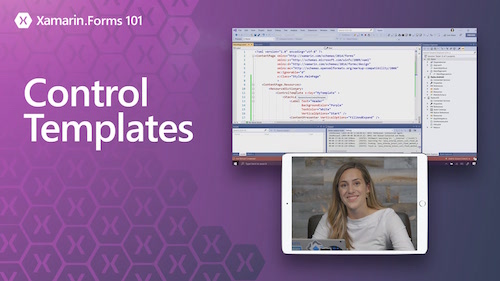
Generic Classes with Templates:
Templates also extend to classes, allowing the creation of generic data structures. For instance, a generic container like a stack or a linked list can be defined using templates, enabling the storage of various data types without duplicating the implementation code.
Advantages of Templates:
Code Reusability: Templates allow developers to write generic code that can be reused with different data types, promoting a more modular and maintainable codebase.
Type Safety: Despite their generic nature, templates in languages like C++ provide strong type checking at compile-time, reducing the likelihood of runtime errors.
Performance: Templates often result in optimized code because the compiler generates specialized versions of functions or classes for each data type, avoiding runtime polymorphism.
XAML, or Extensible Application Markup Language, is a declarative language commonly used for creating user interfaces in various software applications. In this exploration, we will delve into the intricacies of XAML templates, unraveling their significance, types, and the profound impact they have on crafting visually appealing and functionally rich applications.
- The Foundation of XAML Templates:
Definition and Purpose:
XAML templates serve as blueprints for visual elements in the user interface. They encapsulate the structure, layout, and style of UI components, enabling developers to separate design from logic.
Declarative Nature:
XAML templates are inherently declarative, meaning that developers describe the desired UI structure and appearance without specifying how it should be achieved programmatically. This characteristic aligns with the broader philosophy of XAML, emphasizing clarity and ease of design.
- Types of XAML Templates:
Control Templates:
Control templates define the visual structure of controls, such as buttons, text boxes, and sliders. This flexibility is crucial for creating unique and brand-specific user interfaces.
Data Templates:
Data templates dictate how data objects are presented in the UI, particularly in scenarios involving data binding. For instance, in a list-based control, a data template defines how each item in the list is displayed, allowing developers to showcase diverse data types uniformly.
Item Templates:
Item templates are a subset of data templates and are specifically applied to controls that display collections of items. They are instrumental in shaping the appearance of individual items within items controls like lists, grids, or trees.
Visual State Manager Templates:
Visual State Manager templates enable the definition of different visual states for a control, each corresponding to a specific user interaction or application state.
III. Anatomy of XAML Templates:
XAML Syntax:
XAML templates are expressed using a syntax that mirrors the structure of the target UI element. This syntax encompasses various XAML elements, attributes, and properties to define layout, styles, and interactions.
Parts and States:
Templates often consist of distinct parts and states. Parts represent individual components within a template, while states denote the different visual representations a control can adopt based on user interactions or application conditions.
- Customization and Styling:
Styles and Triggers:
XAML templates synergize with styles and triggers to enhance customization. Styles encapsulate a set of property values that define the appearance of a control, while triggers enable the dynamic modification of these values based on specific conditions or events.
Resource Dictionary:
To promote a consistent and modular approach to styling, XAML templates are often stored in resource dictionaries.
- Advanced XAML Template Concepts:
Template Binding:
Template binding allows for dynamic adjustments in response to changes in the control’s state or data.
ContentPresenter:
The ContentPresenter element within templates plays a pivotal role in rendering the content of a control. It acts as a placeholder where the actual content, such as text or images, is injected at runtime.
- Practical Implementation and Best Practices:
Real-world Examples:
Explore real-world examples of applications that leverage XAML templates to create visually stunning and functionally robust user interfaces. Examine how templates are customized to align with brand aesthetics and user experience goals.
Performance Considerations:
Delve into best practices for optimizing the performance of applications utilizing XAML templates. Considerations such as template complexity, resource loading, and rendering efficiency play a crucial role in delivering a seamless user experience.
Conclusion:
In conclusion, XAML templates are indispensable tools in the realm of user interface design, empowering developers to create applications that seamlessly blend aesthetics with functionality. Through the careful crafting of control, data, and item templates, developers can achieve a level of customization that transforms applications into unique and engaging user experiences. As technology continues to advance, understanding and mastering XAML templates will remain a valuable skill for developers seeking to create compelling and visually appealing applications.

