A DisplayPort or an HDMI interface, how does it matter for a gamer? Different ports vary in capability and compatibility. This may help you decide what monitor, cable, KVM extender, or KVM switch you tend to buy to build your gaming setup. Let’s explore.
DisplayPort vs HDMI
Both DisplayPort (DP) and HDMI are the interfaces to transmit video data. What is the difference? They differ in capacity, supported tech, maximum transmission length, and compatibility for different devices.
There is no absolute answer to which one is superior. We may find their advantages in different scenarios.
Capacity & Supported Tech
In fact, they are two different data transmission standards and a few versions were created as they evolved. They present different levels of capability and functionality. Sometimes it’s not only a question about HDMI or DisplayPort. The version would impact the ultimate performance.
For example, choosing an HDMI 2.0 over a DisplayPort 1.2 or DisplayPort 1.4 would be a totally different decision. See how they differ.
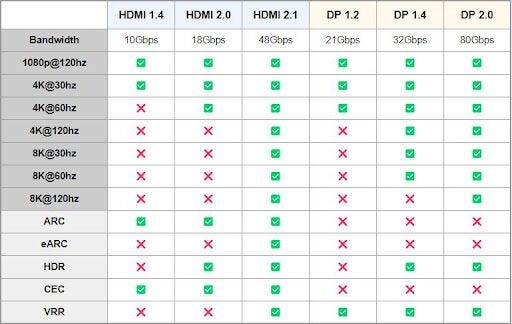
A higher version of HDMI or DisplayPort boasts larger bandwidth and is capable to handle better video quality. HDMI 2.1 and DisplayPort 2.0 is ready for 8K@120Hz content. However, there is not much 8K content prepared for this consumption. There is still some technical bottleneck in graphic rendering. For PS5 gaming, the highest video standard available for current games is 4K@120hz.
You may be expecting more 8K gaming resources to come in the future. Well, at least 4K@120hz is competent enough to render a stunning gaming experience.
ARC and eARC (audio return channel) are more widely used in home theater and this channel sends TV sound to the AVR and sends it out through Hi-Fi for a better audio experience.
HDR for Gamers
If you are a photographer, you may have known something about HDR (High Dynamic Range). HDR is applied to improve the audio-visual experience as well. Resolutions matter. Contrast, brightness, the color are also important to deliver a vivid, immersive gaming view for gamers. And this is what HDR takes care of.
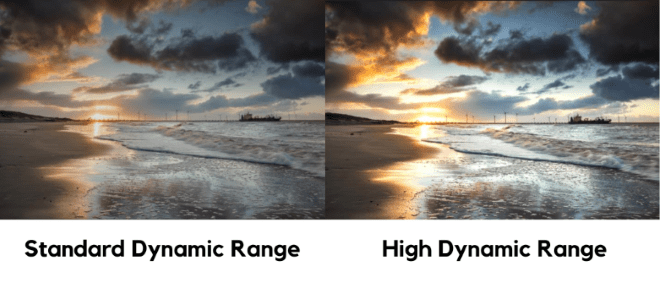
Whether HDR is necessary would depend on the design of the gaming scenes. HDR gives the device the ability to process a wider range of brightness, darkness, and contrast. However, not all scenes require such a high range to present a natural look.
DISPLAYPORT 1.4 KVM SWITCH
This video introduces AV Access 8KSW21DP-DM, a KVM switch that supports dual-channel DisplayPort connection for dual monitor setups. 8K@60hz, 4K@165hz, 1080P@240hz supported.
VRR for Gamers
VRR stands for Variable Refresh Rate. Why VRR is important for gamers? VRR allows your screen to adjust how often it refreshes the image to match the frame rate of your PC or game console. It creates a more seamless gaming experience without screen tearing.
This is a good example to explain how VRR help improve your gaming experience:
“In gaming, frame rate is entirely dependent on how hard your graphics processor is working. A cut scene of two characters talking will be very different from running across the rooftops of a snowy city of Vikings for example. This can cause frame rates to constantly fluctuate, even if if by only a few frames per second — however, the TV still wants to only refresh at a set rate, meaning that the moment that the console creates a new frame and the moment that the TV wants to display one may not be the same moment. They’re out of sync, and that means you might see a half-finished new frame mixed with the old one.”
VRR enables the TV to adjust the frame rate in a more flexible way and helps eliminate the tearing image trouble.
You may wanna dive deeper with more details in this article from T3.
Read more: For Gamers: 5 Tips to Fix Your Screen Tearing Issues
KVM Extenders for Gamers
HDMI and DisplayPort have their limit in transmission length. Basically, the longest HDMI 2.0 cable you can find on Amazon is 50 feet, and HDMI 2.1 fiber optic cable could reach to 100 feet; for DisplayPort, DP 1.4 cable can run 20 feet and DP 2.0 only for 10 feet at maximum.
(This is based on available HDMI/DP cables’ specs on market instead of serious lab calculation.)
The transmission length can be well tackled with a KVM extender. A KVM extender extends HDMI/DP signals (to your monitor) & USB signals (to your gamepad) altogether for a longer distance.
AV Access 4K HDMI 2.0 KVM Extender extends the distance between your server and your KVM up to a good 100m/330ft. And the box supports 4K HDR @60Hz and Dolby Vision @30Hz.
This 4K@30hz DisplayPort KVM Extender also helps extend DP KVM signals up to 100m/330ft over a single CAT6/7 cable. The product supports DP 1.2 while it could be a cost-efficient choice if you are looking to extend DP and USB signals from your basement (from your game console) to your room upstairs (to your monitor and gamepad).
You may be interested: How a KVM extender is used?
Reference
- HDMI vs. DisplayPort: Which display interface reigns supreme?
- Screen Flickering Tips: 7 Causes and Fixes
- HDMI 2.1 vs DisplayPort 1.4
- HDMI 2.1 or DP 2.0, which is the best for gamers?
Source: https://www.avaccess.com/blogs/guides/displayport-vs-hdmi-gaming/

