Introduction To Microsoft PowerApps
Every fast-growing business often runs into challenges that don’t have any predefined solutions. Maybe it’s a glitch in how 2 departments collaborate, unwanted delays in business processes due to disparate data sources, or operational inefficiencies due to a huge amount of paperwork. Streamlining the workflows and processes with existing data and systems can be downright overwhelming, tedious, and challenging.
Digital transformation is the main key to solving such complex problems and Microsoft Power Platform is driving this revolution with its tech suite of services. PowerApps is one of the most popular and preferred products of the suite. Do you know Microsoft PowerApps has been recognized by Forrester as a leader in low-code development platforms and rated the strongest platform in creating and following strategies?
What is Microsoft PowerApps?
Microsoft PowerApps is a cloud-based, low-code development platform that provides a fully loaded environment for developing and deploying secure and scalable business solutions swiftly and cost-effectively. These custom apps can seamlessly connect with your existing data sources such as Microsoft 365, Dynamic 365, SQL, and others via the CDS platform to streamline routine workflows and enhance business efficiency. Moreover, PowerApps can capture key business processes to automate user-defined workflows and accelerate operations so your business can stay focused on fulfilling the needs of your clients by following proper strategies and business logic.
Types of Microsoft PowerApps According To Specific Development Needs
Canvas Apps:-
Ideal for businesses that want to work from a blank canvas. Developers can start with existing data sources, add workflows, and then design a custom app that offers more flexibility as compared to other model-driven apps.
Model-Driven Apps:-
With these apps, the layout is essentially governed by the connected data sources and depends on the information to be fed into the app. Moreover, this approach is highly recommended for developing apps that require complex business logic.
Web Portals:-
Best used for building websites that can be accessed both internally and externally, enabling end-users to connect securely with all the data stored in the CDS.
What Does Microsoft PowerApps Do?
Microsoft PowerApps integrates a user-friendly interface with drag-and-drop functionality for faster and easy deployment. This enables businesses to:-
- Leverage a wide range of advanced development functionalities.
- Moreover, this boosts workflow capabilities and automates business processes.
- Develop low-code apps using prebuilt templates.
- Use canvas and model-driven scenarios to develop apps specific to tasks and roles.
- Rapidly develops low-code websites for external stakeholders by integrating Power BI reports and visualizations dashboards.
- Above all, they build immersive native apps that are customized to solve unique business challenges and run seamlessly across various devices.
- Extend PowerApps with 200+ connectors that seamlessly integrate with various online and on-premise data sources.
Whatever goal your business needs to achieve, CodeStore Team is ready to build a custom application with PowerApps to do it all!
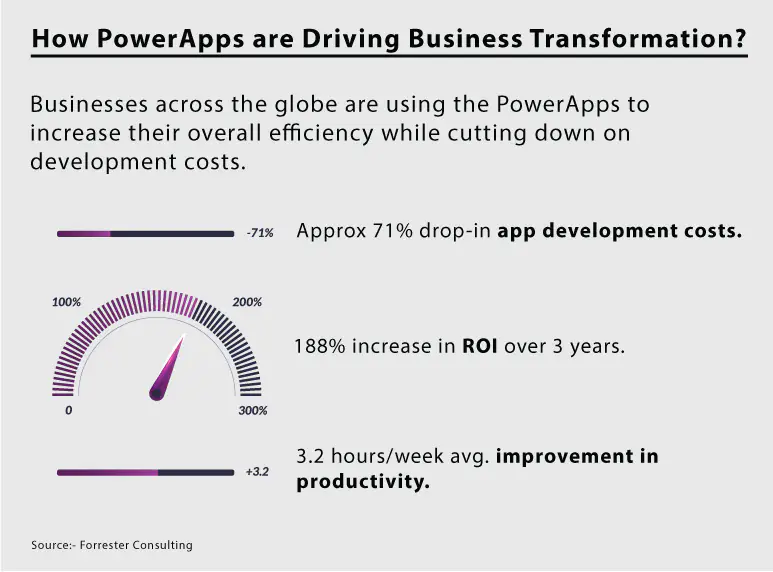
Advantages of Microsoft PowerApps
Being a low-code development environment, PowerApps promote rapid designing, development, and deployment of custom applications. Enterprise can build a wide range of essential business solutions from simple, user-friendly data management tools to complex integrated systems.
This all-embracing platform also reduces development costs as a single app runs seamlessly for all mobile and web clients.
Listed below are some of the major PowerApps benefits for businesses:-
- Rapid and Reliable Application Development
- Effortless Automation and Smart Workflows with Microsoft Flow
- Multilingual Support
- Efficient Data Storage and Management Technology
- Moreover, Highly Efficient and Optimized App Development Process
- Scalable and Secured Microsoft Azure Cloud Infrastructure
- Above all, Provides Offline Working Capabilities
- Universally Compatible UI
- Above all, Uninterrupted Hybrid Connectivity with On-Premise Systems and Data Gateway
- More than 200 Connectors to Integrate Various Systems and Data Sources
- A Complete Control on App’s Security, Compliances, and Usage
If your business is using Office 365, then it already has PowerApps. The PowerApps also provide flexibility to use internal and external data sources in a single application for business processes that span across various systems.
Above all, partnering with CodeStore will help your business unlock its full potential by developing custom digital solutions that boost up the productivity and performance level of your business.

As a Microsoft Gold Application Development partner, CodeStore enables SMEs to develop custom PowerApps solutions for better business. Moreover, we also focus on increasing their revenue, productivity, and efficiency.
Briefing The Use Cases of Microsoft PowerApps
Expense Approvals
- Record and Review Expense Claims.
- Approve or Decline Claims.
- Above all, Tracks and Manages Pending Claims.
- View Expense History in Real-Time.
Asset Management
- Manage Inventory and Other Assets.
- Supply Order Management.
- Asset Check-out.
- Asset Rollout.
Leave Management
- Allowing Employees to Generate Leave Requests for Approval from Managers.
- Real-Time Tracking of Leave Status.
- Above all, Enable Managers to Approve Leave Requests in a Centralized View.
- Easy Viewing of Leave Balance from Mobile Apps.
Event Management
- Planning, Scheduling, Registrations, and Managements of Events.
- Above all, Attendance Management can be done easily.
- Bios of Attendees.
Announcement and Communication
- Publish Important Pieces of Information and News to Clients.
- Circulate Product Catalogs on Various Platforms.
- Moreover, it Releases Enterprise-Wide Communications for Employees.
- Above all, Broadcast all Internal and External Company Announcements.
Employee Onboarding
- Above all, Facilitates Communication Between Human Resources and New Employees.
- Include Links to Company Policies and Contact Information of Team Members.
- Moreover, Provides Forms for Completing Internal Profiles of New Employees.
Review and Inspections
- Capture Images of Products and Other Inventory on Mobile Cameras.
- Moreover, collects Data via Smartphone GPS Tracking.
- Store the Recorded Data Within the SharePoint or Data Service Layer.
Field Services
- Enable Real-Time Communication.
- Remote Access to Relevant Documents.
- Real-Time Tracking of Customer Correspondence History.
- Above all, add Tasks Notes that Updates Automatically.
- Facilitates Easy Access to Dispatch Timings and Detailed Scheduling.
- Moreover, captures Images and Daily Status Updates.
- Input Task Notes in the System that Automatically Updates Against Customer Records.
Scheduling
- Allocate Resources Based on the Calendar.
- Book a Conference Room, Vehicle, or Equipment.
- Moreover, Tracks and Connects With an Available Sales Representative.
- Above all, Schedules Client Meetings With the Relevant Staff.
Return To Workplace
- Allow Employees to Book Office Slots.
- Track Employee Attendance.
- Visitor Management.
- Moreover, Facilitates Employee Safety With Safety Gear Detection.
- Social Distancing, Health Check-ups, and Contact Tracing.
Our certified Microsoft-certified Developers are efficient across Power Platform and Dynamic 365 integration and implementation. Above all, having built several custom applications to solve real-world business challenges on a global scale, we are here to help you. Moreover, being a Microsoft Gold Application Development Partner our core competencies include:-
- Model-Driven Applications
- Canvas Applications
- Portal and Embedded Applications
- Custom Business Applications
- UI and UX Modernizations
Why Choose CodeStore Technologies as Your Microsoft PowerApps Consulting & Development Partner?
Having provided consulting and development services on Microsoft Technologies for the past decade, CodeStore brings you a team of the most experienced and time-tested professional developers. Whether you are looking to deploy standard sales intake forms, complex integrated systems with entity relationships, modernize legacy apps, migrate your data, or need guidance on how to develop and govern Microsoft PowerApps solutions, CodeStore Team will get your projects up and running in no time.
If you want to develop sport app then visit our website
Our Microsoft-certified developers have almost 10+ years of experience in developing multi-domain apps using PowerApps. They also have a fast-developing POC experience.
If you have any requirements then feel free to share them with us at sales@codestoresolutions.com.

