With the advancement of technology, it is possible to have a better security system at your home or workplace. Installing IP cameras with an NVR is quite common nowadays. Using KVM extenders makes the whole system more usable.
IP Cameras, NVR Connection
For home security, people may be installing four or five cameras at different places, indoors and outdoors. For a larger area such as a factory or an office building, this number can easily get up to one hundred. IP cameras installed with a PoE switch and an NVR (Network Video Recorder) are the handy solution and most widely used.
Basically, IP cameras are spread around the area and are installed at various places. They are all connected to a PoE switch via Ethernet cables, in most cases, in an equipment room so that they are powered without the need of connecting the DC power.
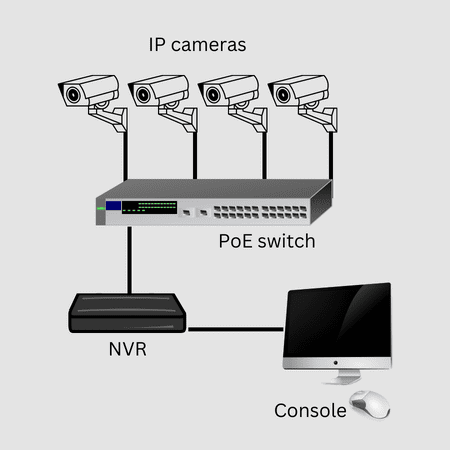
Remote Control Your Security System
As the NVR is placed in your equipment room and due to the limitation of HDMI and USB cable length, you may only be able to see what your cameras see from one spot.
Most NVR systems support monitoring on an app or web so that you can check on your house wherever you are. You need to connect a router to the network switch hence your NVR would have access to the Internet. The NVR will have the recordings uploaded so that you can browse them on your mobile devices.
This is extremely convenient if you need to keep an eye on the area while you are in another room, or you are away in another district. One shortcoming is that the images would be highly dependent on the network, and the resolution won’t be high.
IP KVM extender beats it in this respect as a hardware solution. You may not be able to view your cameras in another city (no HDMI and USB cables can cope with that), but you can view them up to hundreds of meters away, in a nearby building or another room where you will check on now and then. And the video will be no lag, with 4K high resolution live.
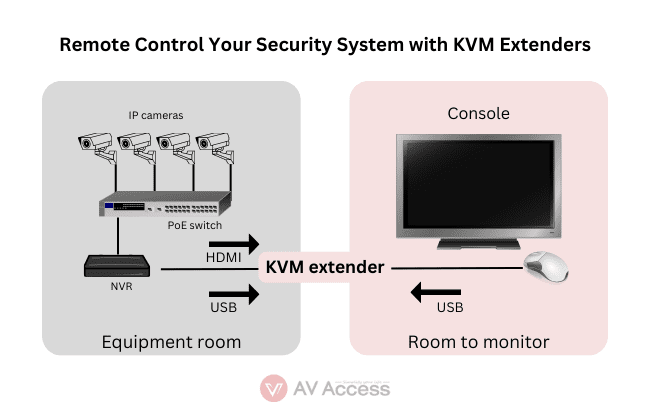
Benefits of Using KVM Extenders
As we have discussed above, the key advantage of using IP KVM extenders in this scenario is that you can always see what your cameras see with no lag, in high resolutions (if you are using 4K KVM extenders for this), even though there is no Internet access or your network is unstable.
- High resolution
- Live with no lag
- Stable streaming without Internet service
Please note that you shall pick an IP KVM extender instead of others such as HDBaseT extenders if you are connecting them via a network switch.
Believe me, unstable images due to the network problem are a headache. You may find a lot of people are looking for ways to boost Wifi signals for good streaming and the problem may still persist.
KVM extenders are used in households, to extend the HDMI and USB signals from the equipment room, garage, or basement room to the area where people are around and can check on it whenever they want to.
KVM extenders are also widely used in all kinds of surveillance rooms where a great number of cameras are at work and staff are designated to monitor this room.
AV Access KVM Extenders
Are you looking for your own extenders? AV Access offers a variety of them. Check this guide — How to Choose the Right KVM Extender? — if you are confused about which shall you choose.

4K IP KVM extender(Take 4K@30Hz up to 390ft with 3 High-speed USB 2.0 ports)
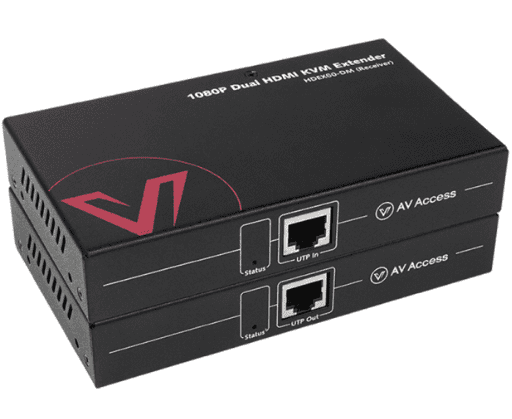
For dual monitor (for HDMI, zero-latency for 1080p, get it before the pre-sale discount ends!)

Best value of money (New about KVM extender? This is the best one to start with)

KVM extender for DisplayPort (Gamers’ pick: 4K UHD, Zero Latency, Bi-Directional Stereo)
More Resources
Original copy: https://www.avaccess.com/blogs/guides/how-to-extend-your-home-security-system-using-kvm-extenders/

