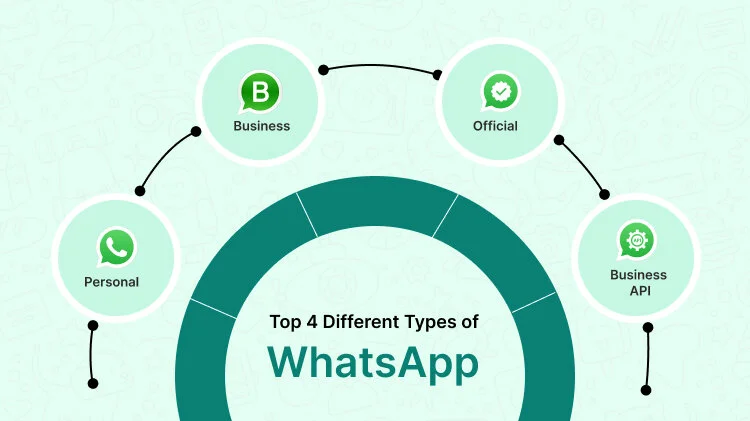WhatsApp has become one of the most widely used messaging apps globally, with billions of users communicating daily. However, many users are unaware that there are different types of WhatsApp available, each catering to specific needs and functionalities. In this blog, we will explore the various versions of WhatsApp, answering questions like “how many types of WhatsApp are available?” and “what are the different types of WhatsApp apps?” Let’s dive in.
Sign Up for more details: https://accounts.webmaxy.co/whatsapp-commerce/register
- WhatsApp Messenger (Official WhatsApp)
WhatsApp Messenger is the standard version of WhatsApp that most people use. It is a free-to-use messaging app that allows users to send text messages, make voice and video calls, and share media files such as images, videos, and documents. It supports end-to-end encryption to ensure privacy and security. WhatsApp Messenger is available for both Android and iOS devices.
Key Features:
- Free messaging and calling
- End-to-end encryption
- Media sharing (photos, videos, documents)
- Group chats
- Status updates
- WhatsApp Business
WhatsApp Business is designed for small businesses to communicate efficiently with their customers. It includes additional features tailored for businesses, such as business profiles, automated messages, and catalog listings.
Key Features:
- Business profiles with contact information
- Automated greeting and away messages
- Quick replies for frequently asked questions
- WhatsApp Catalog to showcase products and services
- WhatsApp Web support
- WhatsApp Business API
For medium and large enterprises, WhatsApp offers the Business API, which allows businesses to integrate WhatsApp with their CRM and customer support systems. Unlike WhatsApp Business, the API version does not have a dedicated mobile app; instead, businesses use it for bulk messaging, chatbots, and customer engagement.
Key Features:
- API integration with CRM and support tools
- Automated messaging and chatbots
- Verified business profiles with a green tick
- Bulk notifications and promotional messages
- Scalable customer support
- WhatsApp Web and Desktop
WhatsApp Web and WhatsApp Desktop are extensions of WhatsApp Messenger that allow users to access their chats on a computer. They mirror the messages from the mobile app, enabling seamless communication across devices.
Key Features:
- Sync with mobile WhatsApp
- Send and receive messages via PC
- Drag and drop file sharing
- Keyboard shortcuts for quick navigation
- WhatsApp Mod Apps (Unofficial WhatsApp Versions)
There are several modified versions of WhatsApp, commonly known as “WhatsApp Mods.” These are not officially endorsed by WhatsApp and come with additional features like themes, privacy controls, and extended media-sharing limits. Some popular WhatsApp Mods include:
- GBWhatsApp – Offers customization features, multiple accounts, and enhanced privacy settings.
- YoWhatsApp – Provides additional themes, fonts, and security options.
- FMWhatsApp – Allows sending larger files and has a more flexible UI.
- WhatsApp Plus – Includes extra emoji packs and greater control over last seen and WhatsApp blue ticks.
While these versions may seem attractive, they pose security risks as they are not officially supported and may lead to account bans.
- WhatsApp for KaiOS
KaiOS-powered feature phones, such as JioPhone, have a specialized version of WhatsApp designed for their operating system. This version provides basic messaging and calling functionalities, making WhatsApp accessible to users who do not own a smartphone.
Key Features:
- Available for KaiOS devices
- Supports voice calls and messaging
- Lightweight and optimized for low-end phones
Contact Us: https://www.webmaxy.co/contact/
- WhatsApp Multi-Device Support
With the recent updates, WhatsApp has introduced multi-device support, allowing users to use their WhatsApp account on multiple devices without requiring a constant connection to their primary phone.
Key Features:
- Use WhatsApp on up to 4 linked devices
- No need for the primary device to be online
- Enhanced convenience for multi-device users
How Many Types of WhatsApp Are Available?
To summarize, here are the official types of WhatsApp available:
- WhatsApp Messenger (Standard version)
- WhatsApp Business (For small businesses)
- WhatsApp Business API (For enterprises)
- WhatsApp Web & Desktop (For PC users)
- WhatsApp for KaiOS (For feature phones)
- WhatsApp Multi-Device Support (For multiple device usage)
Additionally, there are unofficial WhatsApp Mods, but they come with security risks.
Which WhatsApp Version Should You Use?
- For personal use: WhatsApp Messenger is the best option.
- For small businesses: WhatsApp Business provides essential business communication tools.
- For large enterprises: WhatsApp Business API is the ideal choice for automated and large-scale customer engagement.
- For desktop users: WhatsApp Web/Desktop is a convenient option.
- For feature phone users: WhatsApp for KaiOS is a lightweight alternative.
Final Thoughts
WhatsApp offers various versions to cater to different user needs, from personal messaging to business communication and enterprise-level WhatsApp customer support. While unofficial WhatsApp Mods provide additional features, they are not recommended due to potential security risks.
By choosing the right version of WhatsApp, users and businesses can optimize their communication experience efficiently.
If you’re looking for a powerful WhatsApp solution to manage your business communication seamlessly, WebMaxy WhatsApp Commerce offers advanced features beyond standard WhatsApp Business. Explore how WebMaxy can help you enhance customer engagement and streamline operations today!
Book an Appointment: https://calendly.com/webmaxy/30min