WordPress powers millions of websites, making it a prime target for hackers. Discovering your site has been hacked can be alarming, but with swift and strategic action, you can secure and restore your website. Here’s a comprehensive, step-by-step guide to managing a WordPress hack and reinforcing your site’s defenses.
1. Stay Calm and Isolate the Problem
The first step is not to panic. Once you realize your site has been compromised, immediately put it in maintenance mode to prevent further spread or damage. This will stop public access while you assess and repair your site.
2. Change All Passwords
Hackers often gain access through weak passwords. Change all login credentials associated with your site, including WordPress, database, FTP, and hosting accounts. Use complex, unique passwords and enable two-factor authentication for added security.

3. Check User Accounts
Navigate to your WordPress dashboard and review the user accounts. Delete any suspicious or unauthorized users, especially those with admin privileges, to cut off access to potential hackers.
4. Back Up Your Site
Before making any changes, create a backup of your site. This will provide a fallback point if anything goes wrong during the cleanup. Ensure the backup is stored securely offsite.
5. Identify the Type of Hack
Understanding the type of hack helps streamline your recovery process. Common types include spam injections, redirect hacks, malware infections, and brute force attacks. Use online tools like Sucuri SiteCheck or your hosting provider’s malware scanner to detect and identify malware.
6. Update WordPress, Plugins, and Themes
Outdated software often contains vulnerabilities that hackers exploit. Update your WordPress core, plugins, and themes to the latest versions to fix known security issues. Only use plugins and themes from reputable sources to minimize risk.

7. Disable All Plugins Temporarily
Malicious code often hides within plugins. Temporarily disable all plugins to isolate any malicious ones. Reactivate each plugin one by one, checking your site’s behavior each time to identify which, if any, are causing issues.
8. Scan for Malware
Use a security plugin like Wordfence, Sucuri, or MalCare to conduct a thorough scan of your website files. These tools can help detect malicious code and suggest remediation steps.
9. Remove Infected Files
After identifying infected files, manually delete or clean them. Be cautious with essential files; removing core WordPress files can break your site. Consult a professional if unsure.

10. Check .htaccess File
The .htaccess file is commonly targeted by hackers to redirect users or allow unauthorized access. Review the file for any suspicious code, especially strange redirects, and remove anything unusual.
11. Replace Core Files
Hackers may compromise your core WordPress files. To restore them, download a fresh copy of WordPress and replace the core files (except wp-config.php) on your site. This ensures any modified or infected files are returned to their original state.
12. Scan Database for Malicious Code
Hackers can inject malware directly into your database. Use tools like phpMyAdmin to scan the database for suspicious entries, especially in wp_options, wp_posts, and wp_users tables, and delete or clean up malicious data.
13. Check and Update Permissions
File permissions that are too lax can be exploited by hackers. Set directory permissions to 755 and file permissions to 644 to secure your WordPress files and folders. Avoid giving write access to more files than necessary.
14. Monitor Server Logs
Review server logs to trace suspicious activity, including login attempts or file modifications. This information can help identify how the hacker gained access and highlight vulnerabilities.
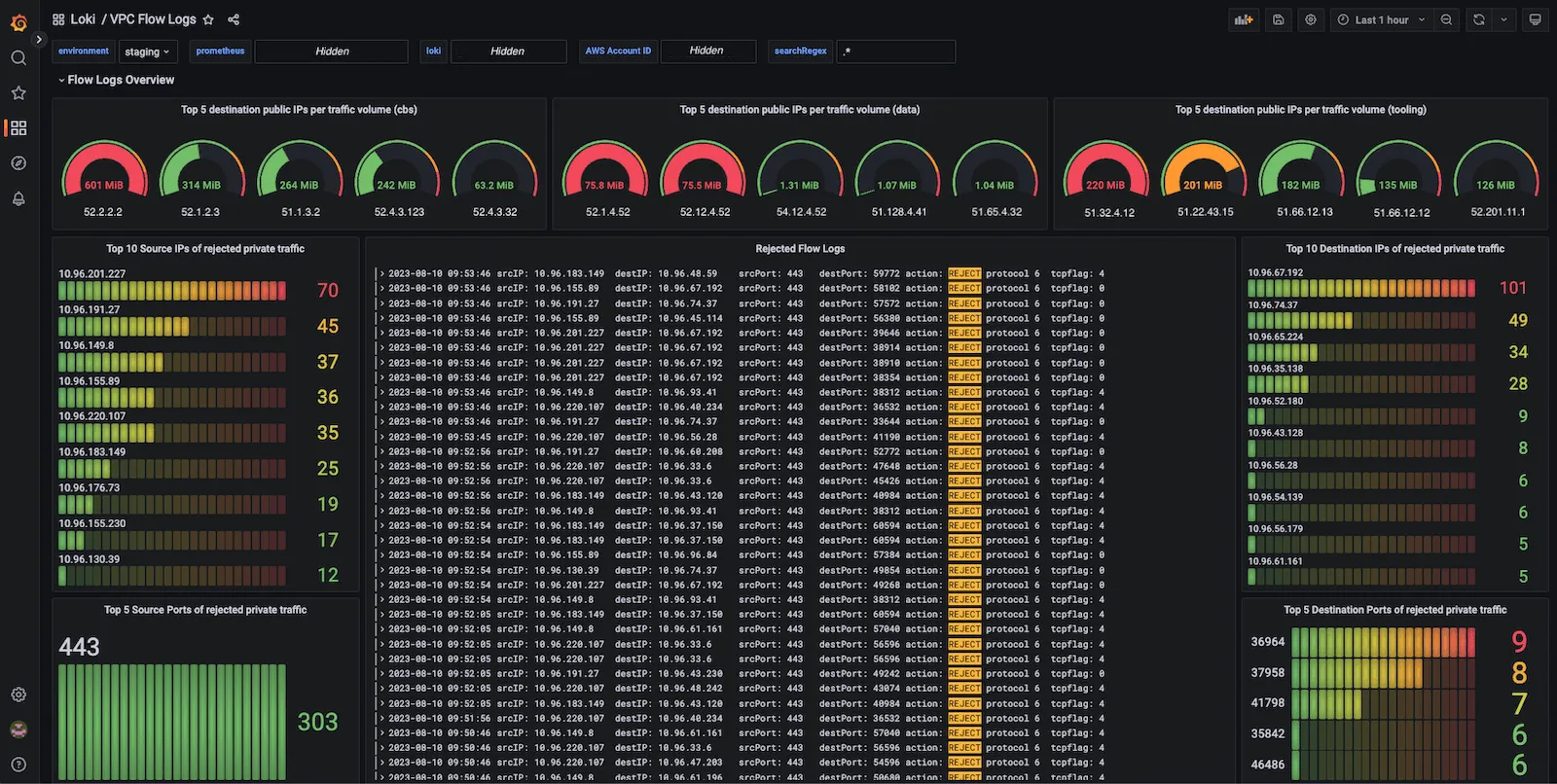
15. Implement Ongoing Security Measures
Securing your site after a hack is only the beginning. Install a reputable security plugin, set up daily backups, enable a firewall, and enforce strong login protocols. Regular maintenance, including updates and security scans, is essential to keep your WordPress site safe.
Final Thoughts
Dealing with a WordPress hack can be a daunting process, but taking swift action is crucial. By following these 15 steps, you can effectively recover your site, learn from the experience, and reinforce your website’s defenses. If the hack appears complex or beyond your expertise, consider reaching out to a professional WordPress security team. At SPH Technology, we specialize in securing and restoring WordPress websites, ensuring your site remains safe from future threats.


