Using practice management software is a great way to streamline your medical practice. With practice management software, you can save time by automating standard tasks like booking patients and taking notes. Your staff can spend more time on patients rather than dealing with paperwork. These tools can also integrate with other practice management software to create a seamless workflow.
Electronic medical records are safer
When compared to traditional paper-based records, electronic medical records are more secure and comfortable to use. Unlike paper-based records, which can easily be lost or stolen, electronic health records can be sent and retrieved instantly. They are also more secure because they can be encrypted, making them impossible to misuse by unauthorized parties.
The biggest disadvantage of paper-based records is the time and effort it takes to search through them. In addition, the chances of errors are increased since they must be filed by hand. With electronic medical records, it’s easier to retrieve and store information, saving time, money, and even lives. However, like any other technology, electronic medical records also have their downsides.
Paper-based records are also more likely to be misfiled and left in plain sight. A busy employee might leave a patient’s file in the office and forget to file it, worsening the situation for the patient. Moreover, it is easy to forget to photocopy documents, which may result in an incorrect copy of the original. With EMR systems, physicians can be in complete control of who can view a patient’s records and keep their records pristine.

With electronic medical records, physicians and medical staff can access and update information in real time. If information is outdated, a patient could be treated in the wrong way or even die. Therefore, it’s essential that medical records are updated regularly to avoid medical errors and to ensure patient safety.
Another advantage of electronic health records is the privacy they offer to patients. Electronic medical records also provide an increased level of security as electronic health records can be securely stored on cloud servers. Healthcare providers are required to have access credentials to access the patient’s digital health records. Further, the records are available to authorized medical providers, including hospitals, labs, and pharmacies.
Although electronic medical records are more comfortable and safer than traditional paper records, they still have their limitations. For example, storing data in electronic form is more expensive than paper-based medical records. This means that small clinics can’t afford to implement digital recordkeeping systems. Further, digital systems require IT staff to manage them and maintain data security.
Streamline every element of a medical practice
Medical practices face new challenges today. The Affordable Care Act has forced them to lower their rates and accept different mandates from insurance companies. In addition, the cost of operating a medical practice has increased. However, the right doctor office software can help them cut down on overhead costs and increase patient volume. Moreover, they can improve their billing and tracking processes, which will help them sustain their cash flow.
In addition to helping medical practices streamline their administrative processes, doctor office software can also help them manage patients and their appointments. A physician can use an online portal to verify insurance eligibility and manage appointments for patients. The system will also allow patients to preregister and modify their credit card information. This way, the office staff can focus more on patient care.
Most medical practices start computerizing their workflow by implementing an EHR system. This helps physicians create and update patient records quickly. Many of these systems also offer speech recognition, which makes it easy to capture patient information. After implementing an EHR system, many practices move on to a practice management software.

The benefits of doctor office software include an advanced billing system that reduces administrative costs and allows for customization of billing profiles. The software can also automatically generate superbills based on encounter notes. Additionally, the data is analyzed and presented in easy-to-read color-coded charts and bar graphs. This can help new practices generate revenue and establish a healthy cash flow.
When choosing doctor office software, physicians should consider how flexible it is. The best solutions balance comprehensiveness and usability. In addition, software should be intuitive enough to help all users feel comfortable with the interface. While software may have its own limitations, a physician can customize its settings and use it to its maximum.
Demand Force is a browser-based software that puts patient records on one screen, reducing the need for double-entry, or multiple windows. It also features multiple ways to write prescriptions, and enables electronic prescribing of controlled substances. The software is also mobile-friendly, which means it can be used anywhere, whether they are on the go.
Integrate with practice management software
A physician office can benefit from a practice management software that integrates with his or her office software. This type of software can automate many tasks in a medical office, such as scheduling appointments and billing. The software can also be used to improve advertising in order to attract more patients, and to manage financial transactions.
The software often comes with a medical billing module, which can help staff submit claims to insurance companies and speed up reimbursement. Some systems offer basic automated assisted coding capabilities, which can cut the number of denials. Some even include a code-scrubbing tool that checks for common errors. And many come with certified coders to align diagnoses, drug prescriptions, and procedures to industry standards.
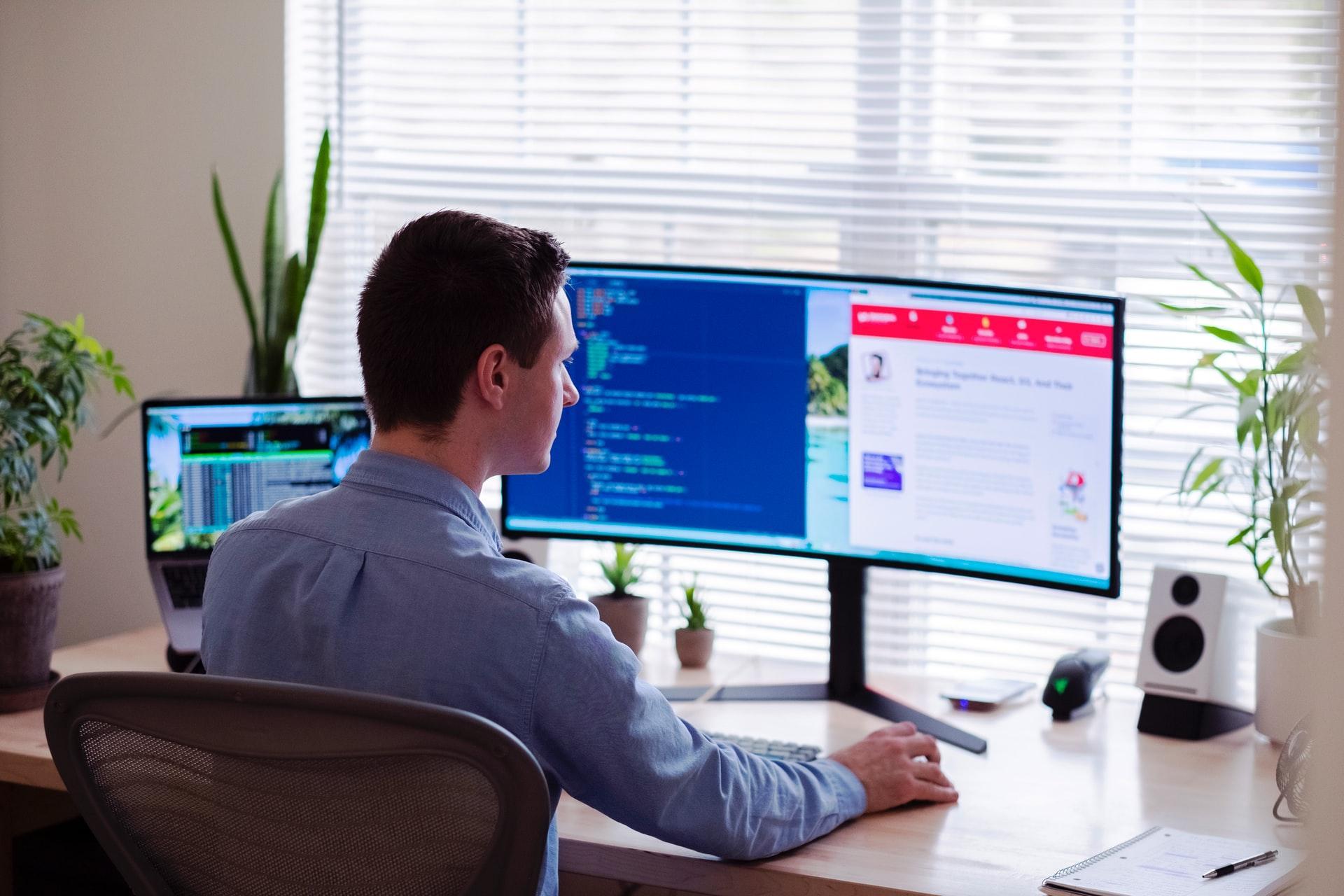
Doctor office software can also help improve workflow by allowing physicians to create and manage patient profiles. These profiles contain vital patient information. It is also possible to store documents in the software. Personalized patient profiles enable staff to identify common health problems, track insurance policies, and track patient visits. And with the help of a secure patient portal, you can send reminders and interact with patients.
Some medical office software solutions are more affordable than others. Demand Force, for example, offers a comprehensive, yet affordable, medical management solution for small and large practices. It is available in many versions, and users can choose the server type that works best for their office. The software also comes with features such as e-prescribing and multi-office compatibility. All of these features can help physicians run their practices more efficiently.
There are dozens of practice management software solutions, both generic and specialty-specific. While generic MPM solutions are great for small and mid-sized medical practices, specialty-specific solutions can offer a superior experience.
Medical practice management software helps physicians maintain patient records, schedule appointments, and track insurance reimbursements. It can also help doctors handle multi-physician and multi-day schedules. Moreover, it can automatically check insurance coverage for patients.
Affordable
If you are looking for an affordable doctor office software solution, there are several options available. One of the best options is a cloud-based solution. It offers all-in-one functionality, including billing, patient relationship management, and flexible scheduling. It also features patient portals and talk-to-text dictation, which reduces the amount of data entry and clicks required.

Another option is the use of a multi-tool system. But it’s often not feasible for smaller practices to install an expensive multi-tool system. Instead, look for affordable doctor office software that offers similar functionality to enterprise medical software, but at a lower price. In addition, consider contracting with a provider for your software to reduce your overhead and implementation time.
Another affordable solution is Demand force. It’s an extensive medical software suite, and has an EHR solution that’s ideal for medical charting. It uses HTML5 programming and an open API for easy integration. The software is web-based, which means that you can access files from anywhere with internet access.

