CAMPs stand for “Customer Account Management Portal”. QuickBooks users have the prerogative to access and control their accounts, contacts, billing, and user-related information through CAMPs. Users also have the leverage of changing credit cards, amending their payment method, monitoring charges, and updating their billing and email ids, all through one single account management window.
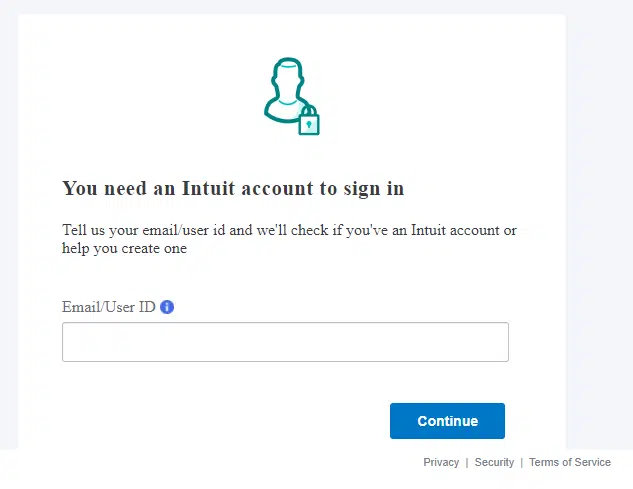
In addition, CAMPs offers convenient avenues to download items, locate license number, and end Intuit/QuickBooks subscription. We shall describe all the related information regarding CAMPs in this article and also brief you on the procedure to change, manage or update the Intuit account with CAMPs.
Procedure for signing into CAMPs
The easy procedure to sign into CAMPs is given below:
- To start off, the you need to visit the url intuit.com.
- Subsequently, log in using Intuit Account credentials. It’s possible that this is different from the login information for your company file.
- If you have a choice of several products, opt for QuickBooks Desktop to access CAMPs.
How to resolve issues while signing into CAMPS?
- At the bottom of the CAMPs sign-in page, click I forgot my user ID or password.
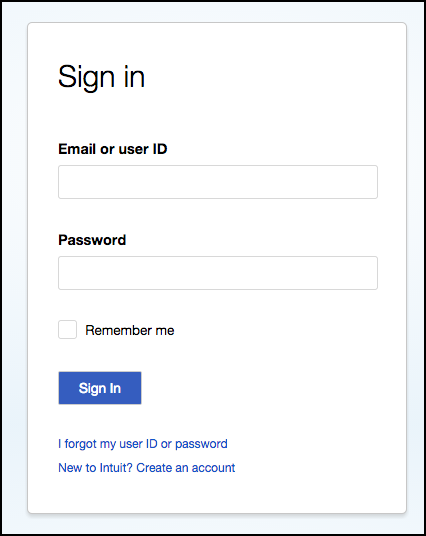
- Should that prove ineffective, return to intuit.com and choose Claim Account.
Benefits of using the CAMPS portal
The CAMPS portal offers various benefits for Intuit account holders that encompass the following:
Editing the email, finding the license number, updating the payment methods, altering the primary contact, editing the user information, and including other benefits are offered by the CAMPS portal. In the subsequent section, we shall be throwing light on all these aspects in an elaborate manner.
Checking the product orders, transactions, & charges
- Log in to intuit.com CAMPs page.
- Click on View Transaction History.
- Choose a range of transaction dates from the Time Period drop-down box. You can choose transactions from the previous two years.
- To view order details, locate the order you require and then click the order number.
- Click Print this page to print the transaction list.
- If you want to return to your CAMPS dashboard, choose Back to my Account.
In this article, we have tried to sum up all the different aspects and features offered by the CAMPS portal, viz. the procedure to change, manage or update Intuit account with CAMPs. Users of intuit and QuickBooks can use this portal to make adjustments to their personal information related to the Intuit account. If you have any queries in this regard, then you can directly call our experts, who are always there to assist you with proper guidance and support.
Our QuickBooks desktop Support team has catered to a myriad of business enterprises and has helped them get rid of their accounting intricacies. You can call us at 1-800-761-1787 or approach us through the Live chat menu.

