3D PRINTER MAINTENANCE TIPS 2022
Whether small or big, each and every machine requires timely care and maintenance. Each one of us would agree to this, right?
In order to avoid hefty repairs or replacements later, you need to make sure you maintain them well. To make your new 3D printer work properly, you need to get your hands on it to maintain this amazing technology from time to time. Whichever 3D printer you are using, some parts are common for nearly all variants.
You need to make sure if you are getting a perfect print each time. For good results, the minimum you can do is remove debris, vacuum out the build chamber, empty the purge case and wipe the assembly and shrouds.
If each part of the 3D printer works properly it is good. It’s advisable to perform routine 3D printer maintenance jobs every two months, but if the printing jobs are more than usual, pre-planning is essential.
3D PRINTER MAINTENANCE: TIPS TO MAINTAIN YOUR SLS AND FDM PRINTERS
If you detect black spots, paper jams, or unwanted lines on prints, it’s time for you to clean your 3D printer.
Depending on your application, various types of 3D printing materials such as plastic, powders, resins, metals, etc. are used. Out of these plastic is the most commonly used material in the 3D printing industry, whereas metal secures the second position. Overall, the three most renowned 3D printing processes are FDM, SLA, and SLS 3D printers.
To perform 3D printer maintenance tasks effectively, you need to have the correct equipment in hand, or you can contact a professional 3D printing technician to help you out.
Here are a few tips that would help you maintain your 3D printer:
-
Keep your 3D printer well lubricated.
Lubrication is important for the better performance of any metal parts. As the 3D printer comprises various metal moving parts, they need to be lubricated on time, or else may not work properly.
Any lubricant can be used, it’s just that you need to ensure that the lubricant is safe to use with plastic. Sewing machine oil works well for the printer. Just a drop or two on the rails and rods of the printer can work wonders in the functioning of the printer.
Note: Do not use excess lubricating oil as it invites dust and may smudge the parts.
-
Clean the printer’s filament nozzle.
The design on the page looks good only when the print quality is good. The main culprit behind the poor visibility of the design is clogged filament nozzles. Even a small fill-up may disintegrate the whole design. When you come across curves in your print, you’ll know that the nozzle is clogged.
When the nozzle accumulates plastic, it comes in the way of your model during printing.
This is exactly why you need to clean the filament nozzle of the printer in order to get good print quality. With the help of a paper towel, the nozzle can be cleaned. If the nozzle has gotten messy, it’s better to replace it.
Note: Do not use a wire brush for cleaning the nozzle as it may get scratched. Also, do not touch the nozzle hole or you may get burnt.
-
Make sure the Extruder is free of dirt.
An important 3D printer maintenance tip ( which is commonly ignored ) is to clean the extruder. While printing the filament passes through the extruder gears, some particles wear off from the filament and stick on the extruder. This leads to filament slippage – further changing the dimensions of the roller and causing inconsistencies in the extrusion. To avoid this, a timely check-up of the extruder is necessary.
At times you may need to disassemble extruders to reach the gears, but the rest is easy to clean. With the help of a toothbrush, you can clean the extruder to ensure that it works smoothly – producing quality printouts. Further, you can also blow the remaining chips out of the extruder (if any) by using compressed air.
-
Keep your build-surface area clean.
It is essential to keep the build-surface area clean to get good quality 3D output from your printer. First, the layer adhesion should be perfect for FDM 3D printing. Not keeping your build surface neat can cause troubles with first layer adhesion as well.
As dust, oil present on your fingertips and leftover skirts or filaments may accumulate quite easily – if you plan to stick prints to the bed, make sure you keep the area clean.
The most common solution is the use of glue sticks but it can gather as a thick layer. You can also use a solution of soap and water, spread it over the bed using a kitchen sponge and scrub for about a minute. However, make sure to be gentle as hard scrubbing can cause damage to the print surface.
-
Ensure your firmware is updated.
One of the easiest ways to maintain your 3D printer is to be sure that your firmware is updated – in order for it to function properly. If the hardware parts of the printer are working well then updating the software is the option.
Companies notify whenever there is an updated firmware pack. The updated versions have new features along with the solution to the issues which were present in the previous versions.
If in case you have bought an inexpensive printer and do not get firmware updates, check online if and when the upgrades are available for the same.
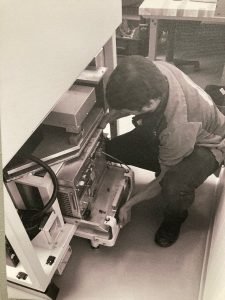
-
Replace old filters.
Due to filament spill or moisture build-up, filters of the 3D printer may get lug at some point of time affecting the cooling performance. Even ventilation may not suffice. Hence, you need to ensure if the filters are working at their best.
-
Check your printer screws and tighten loose ones.
The 3D printer comprises moving parts. Prolonged use of the printer increases the chances of loosening the screws. Ensure that the screws are tightened on a timely basis. But do not over-tighten as it may lead to other printing issues.
Not just the screws fixed on the frame but the screws on the motor pulleys should also be checked. Pulleys are located on two axes i.e. X and Y. While moving the pulley, screws loosen up. As vibrations cause layer shifts, it further hampers the printing quality. Hence, with the help of the Allen key, you can fix the pulley screws.
-
Adjust your flicker and brush system.
Maintaining a proper distance between the print heads and the brush is important. This in turn enhances the durability of the tip of the print head. The purpose of the flicker and brush system is to clean the material off the tips. If the material build-up accumulates on the print heads, you won’t get the proper print you’re looking for.
If the brush system is adjusted too high or low, the print heads and brushes can be prone to malfunctioning or early deformities
Thus, ensure to set the system correctly to avoid loads of scratching on the print heads. The printing head tip usually lasts for about 400-500 printing hours.
-
Be careful with your printer’s material storage.
3D printer material storage usually lasts well if stored in a cool, dry, and controlled environment. Once opened, the shelf life of the material reduces and stays well till it shows the sign of moisture exposure. For instance, an FDM spool of material has a validity of over 18 months but once opened it stays for only around 6 months.
You can use a Ziploc or Mylar bag with desiccant material to ensure that the material does not absorb any additional moisture, or else it may affect the printing capabilities.
-
Swap any old or broken parts.
The 3D printer is made up of various different parts. Each part has its own lifeline and is prone to wear and tear. In the case of 3D printers, you have to be more careful than usual.
Components that bear weight, or face heat in the printing process are more prone to getting damaged or deformed over time. It’s pivotal to replace these old, deformed parts to ensure your 3D printer operates smoothly. However, you don’t need to keep checking for old or damaged parts often, you can take a check-in 1-3 months, or of course when your printer seems to be malfunctioning.
Regular checks for your 3D printing machine ensure smooth operations and smoother prints!
TOOLS NEEDED TO MAINTAIN YOUR PRINTER
Here is a list of some essential materials and tools you would need at your disposal for effective printer maintenance.
CHECKLIST: 3D printing tool kit essentials
Extruder nozzle cleaner
Spatula – the print removal tool
Multiblade knife set – Removes supports and rafts
Tweezers – Removes oozing filament from the hot nozzle
Pliers – Cuts, cleans and adjusts
Spanners and Wrenches – Nozzle change
Allen key set
Alcohol wipes
Screwdrivers
Wire brush
Small brush – to dust off electronics
There are printing technicians who can help you with your 3D printer repair services, however, keeping these tools handy can make your 3D printer maintenance an easier affair.
FINAL THOUGHTS
Maintaining your 3D printer on a daily basis not just helps you get flawless prints each time, but also increases the overall durability of the printer. Proper care, attention, and maintenance help you save both your money and time in the future. Hope the tips we mentioned above come in handy during your next printer-maintenance session.
Happy printing!

