Which is the easiest way to identify fonts? I will show you in this article. It is absolutely free to use, and you don’t need to register.
If you work with fonts, you know perfectly how important it is to constantly identify new fonts and improve your designs with what is trending and what works better.
But you also know how difficult is to properly identify fonts. Usually, you need to use several methods to identify a single font and even so, the results are not 100% accurate.
Forget about that times, now you have an all-in-one software that you can use 100% free. I will show you how to use, at the end of this article you will know perfectly how to identify fonts from pictures, emails, landing pages, documents, and any other place.
So, which is the best software to identify fonts?
The best software to identify fonts 100% free and from any place (pictures, websites, landing pages, email, newsletters, documents) is WhatFontIs.
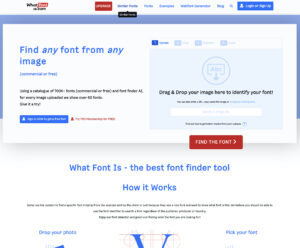
Why do I say that WhatFontIs is the best font identifier software? Here are many motives:
- It has the largest database, by far – Over 700k indexed fonts.
- It is the only system capable of identifying both free and paid fonts.
- It is an all-in-one solution. With WhatFontIs, you can identify fonts from any place – pictures, websites, landing pages, emails, newsletters, documents.
- It works with all font foundries, including Google Fonts.
- It is 100% free to use.
- No registration needed.
- For each identified font, WhatFontIs smart Ai software will show you 60+ free and paid font alternatives.
- Font identification is extremely accurate.
- The interface is intuitive and simple to use.
- The font identification process is very fast, it takes around 1-2 minutes.
Before I wrote this article, I tested all the other font identifier software on the market. The differences between WhatFontIs and the other solutions are huge.
I found solutions that were highly inaccurate, hard to use, that could identify fonts only from pictures or from websites, and the list can continue.
My due diligence took around 1-week of intensive tests so you can save your time.
If you want to do the same exercise, try first WhatFontIs and then try to replace it with the other solutions. You will come to my conclusion, but sometimes it is better to do your own due diligence.
Now I want to show you how to use this software to identify fonts.
How to identify fonts with WhatFontIs
You need to know that if you want to identify fonts from pictures, you will use directly WhatFontIs website.
To identify fonts from websites, emails, landing pages, and newsletters, you will have to install WhatFontIs Google Chrome Extension.
Let’s first see how you can identify fonts from pictures.
There are only a couple of steps.
- Take a picture of the font you want to identify.
- Upload it on WhatFontIs.com.
- Highlight or draw a new crop box to select only the part of the image with the font you want to identify. Please select only 4-10 characters from the font you are looking for.
- Try to adapt the Contrast and Brightness to make the text as visible as possible.
- Input the letters identified by the software. You can skip this step if you opt to register (under 1 minute, free of charge).
Right after these 5 straightforward steps, you will get the following information from WhatFontIs:
- The name of the font you wanted to identify.
- If it is free or paid (if it is paid, you will find out its price).
- Where to get it from, with link included.
- 60+ free and paid font alternatives.
You see how simple it was?
Give it a try.
With WhatFontIs, you can now identify all the fonts you like, from any picture.
I personally test it this solution by taking pictures of 10-15 products from my home office – a motorcycle (yes, I have a motorcycle in my office ), a scanner, books, DJI drone, etc.
It works fantastic.
Now let’s see how you can identify fonts from the web.
Identify fonts from websites, landing pages, emails, newsletters
As I previously said, you will have to install for free the WhatFontIs Google Chrome Extension.

After you install it, you will have WhatFontIs icon in the upper right part of your Google Chrome screen.
To identify fonts from websites or emails, you should first go on a website where you saw a cool font, and right after click on WhatFontIs icon to activate the software.
With WhatFontIs software active, just hover your mouse cursor over the text you want to identify. You will find out instantly the name of the font.
If you click on the text, the smart Ai software will show you over 60 free and paid font alternatives.
This feature is extremely useful as you might sometimes find superb fonts that are very expensive, and this way you will find font alternatives that are less expensive or even free.
Conclusions
Font identification is a skill that you can learn in a matter of minutes.
Check your competition or websites you like and identify all the fonts you like. Supercharge your designs with cool new fonts.
Give WhatFontIs a try, it smashes its competition.

