Are you looking for a solution to restore tables from inaccessible MDF file in SQL Server? If so, then this write-up is for you. Here, you will learn a simple technique on how to extract table data from corrupt, damaged, inaccessible database files. Before jumping on to the resolving workaround, let’s see a real-life incident faced by a user and want a reliable solution for the same.
“Hi there, I am searching for an appropriate method to restore tables from inaccessible MDF file. A few days back my system has encountered a severe breakdown due to which my database file with .mdf file extension gets damaged and the data stored in it is inaccessible. Is it possible to repair corrupt or damage files? If so, please suggest to me a fruitful and effective solution for the same. Any help would be really appreciated. Thanks!!.
If you are also hunting a solution for the same then Let’s begin with the method that helps in extracting databases from inaccessible MDF files.
Simplest Way to Restore Tables From Inaccessible MDF File
If you want a quick solution to repair corrupt database files (.mdf/.ndf). Then, you can go with a professional solution like SQL Recovery software. This program can easily restore data from damaged database files like tables, functions, stored procedures, views, indexes, keys, triggers, etc. However, it is designed to eliminate database errors, repair corrupted data files, and create a new healthy file. In addition, this utility is very user-friendly and offers ingenious features to fix corrupt, damaged, broken, inaccessible MDF files. Moreover, this software is designed to repair database files of SQL Server 2008, 2005, 2000, and other below versions.
Now follow the given step by step guide to recover corrupt SQL Database
Step 1. First of all, download & launch the SQL Recovery tool on your local machine and click on the Open button to add the .mdf data file into the tool.
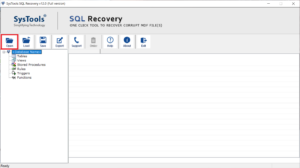
Step2. After that select a scan mode for the scanning of the file and then choose the SQL Server version of the browsed MDF file. Click on OK button to proceed further.
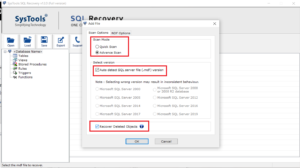
Step 3. Once the scanning process gets completed, the tool shows the preview of all the recovered data of the MDF file. Then press the Export button to save the recovered data.

Step 4. Now the tool provides different export options: SQL Server database, SQL Server Compatible Scripts, CSV File Format. Choose any of the options to export the recovered data. And then, choose desired data items from the Export Window and hit click the Export button to start the process.
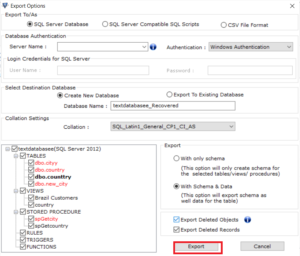
Wrapping up
There are several known and unknown reasons due to which the SQL Server database MDF file gets corrupted and the data stored in the file becomes inaccessible. However, in this technical post, we have mentioned a simple and effective technique using which you can restore tables from inaccessible MDF file in SQL Server without a hitch. Just read the post and resolve your issues easily.

