Digital asset management systems, DAM systems for short, are used for the central and simple storage, organization and processing of digital content. Such content can be images, audio recordings, videos , multimedia content, presentations and text files.
The files are enriched automatically, but also manually by the user, with suitable metadata, i.e. specifying additional data, which makes them easy to identify, manage and find again. The DAM system gathers the digital assets in a central location, to which the employees of a company have access, restricted or free depending on their authority. Not only does the user use the DAM system to organize digital assets in an easily manageable and searchable place, they also automate a large part of the usual work steps.
A good DAM system combines many business and communication programs in one central work surface. Among other things, users can easily share content with other departments as well as with customers and business partners. The employees have a seamless workflow experience and can fully concentrate on their actual tasks.
5 DAM systems
1. AdmiralCloud

AdmiralCloud is a project by mmpro film- und medienproduktion GmbH, which developed its own cloud-based DAM system after an unsuccessful search for a suitable media database. Initially, the focus was on managing images and videos; In the meantime, the provider has expanded the range of functions to include text and audio files and expanded AdmiralCloud with numerous innovative features into a comprehensive, modern DAM platform.
Customers choose between the four service packages Basic, Medium, Large and Enterprise, which differ primarily in terms of functionality, storage space and the number of users. All special features and prices of the individual tariffs can be found in an overview table on the provider’s website. You can test your chosen version for four weeks free of charge. The minimum term is twelve months, the notice period is one month. Irrespective of this, customers can switch to a more comprehensive AdmiralCloud version at any time if required.
The basic functions that are included in all packages include the management of images and videos, numerous filter, search and sorting options, converting files into various formats and integrating media on websites and social media channels. In addition, AdmiralCloud users create individual digital media portfolios and can upload assets to their DAM system from their device, via URL or via a drop site.
The management of text files is also included from the Medium service package upwards. As of this version, users can also book additional functions, such as video statistics, an extensive media library and voice recognition.
Special Feature
From the Medium service package upwards, customers can book the Smart Cropper tool as an option. It automatically recognizes essential image areas and selects them for cropping. In this way, large amounts of images can be adapted for different uses, such as for social media portals or the mobile version of the website, without having to crop them manually.
The organization of assets in AdmiralCloud does not follow a rigid folder structure, but is based on metadata and tags, which users can use to search and sort their platform in a targeted manner. This avoids a heavily branched, confusing directory structure and there is no risk of accidentally storing files in the wrong folder.
With its tidy user interface and clearly structured menus, AdmiralCloud is very intuitive to use and ideal for users without previous experience with DAM systems. If you still encounter problems, you can read a comprehensive, easy-to-understand manual that is available in German and English. Alternatively, customers can contact support via email or telephone.
2. Bynder
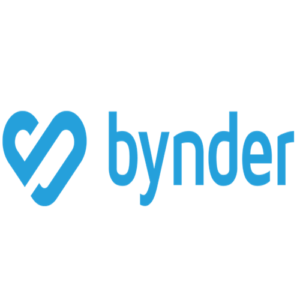
Bynder relies on a modular SaaS model with a total of six building blocks that customers can combine as they wish. With the DAM module you get the most important basic functions to organize your assets. Files can be imported into the Bynder database in all common formats. The tool reads metadata automatically. Users can also add these manually. Thanks to a quick search and various filter options, all assets can be found without any problems.
The files are stored in a customizable filter system. Irrespective of this, users can group assets into collections as required, which they can share with customers or colleagues via web link.
Bynder customers can add the modules Video Brand Studio, Digital Brand Templates, Print Brand Templates, Brand Guidelines, Creative Workflow and Bynder Analytics to their DAM. The software also offers a variety of integrations within your tech stack. The project management module Creative Workflow contains, among other things, a dashboard for an overview of all projects, upcoming tasks and deadlines.
The costs for the DAM system depend on the selected range of functions, the number of users and the storage capacity. Interested parties must inquire about the price of their DAM solution either via the contact form or by telephone. Before they decide to use Bynder, they can test a slimmed-down form of the DAM system for 30 days free of charge.
Special Feature
In the free trial Bynder shows attention to detail. Interested parties can try out the DAM system of the imaginary music streaming platform Wave, where they can test the most important functions with a large number of existing assets.
Bynder relies on a clear user interface and intuitive usability. Integrated tutorials help beginners to find their way around the tool. Assets can be uploaded either conveniently using drag-and-drop or via an import button. During the upload, users can continue to work with the tool without restrictions and also enrich the uploaded files with additional metadata and tags.
In an extensive knowledge database, the Knowledge Base, users will find explanations of all functions and answers to frequently asked questions. However, this is only available in English so far. If you need additional help, contact Bynder Support by email or phone. This is available around the clock. For price inquiries, interested parties make an appointment for a telephone consultation via the Byndie Bot.
3. 4ALLPORTAL

4ALLPORTAL is a product of 4ALLPORTAL GmbH, which has been offering innovative software solutions since 2001. The DAM system is available in three different versions, each of which customers can add various additional features to:
- Basic: for small businesses
- Advanced: for medium to large companies
- Enterprise: for the highest demands
Customers can choose between a cloud-based SaaS solution and an on-premises installation on their own server. Interested parties can find an overview of the three tariffs and all included and add-on features on the provider’s website. You only have to ask the manufacturer about the prices, since the specific costs depend on the selected license and the range of functions and only arise in a consultation.
Special Feature
In contrast to many other DAM providers, 4ALLPORTAL customers do not pay per user. Instead, five users are included as standard in all service packages. If necessary, companies can book an unlimited number of users with the superflat model – a worthwhile price model, especially for large companies.
Images, videos, audio files and documents in common formats can be managed with all three 4ALLPORTAL versions. The basic functions of 4ALLPORTAL include individual search masks, full-text and color searches, various filter options and the duplicate check. Practical: Depending on the user role, different metadata attributes can be provided so that employees only see those that are relevant to them. In addition, 4ALLPORTAL users can crop, rotate, mirror and adjust the resolution of images directly in the DAM tool. Cut and compress videos without additional software.
In order to organize one another, users create tasks with individual work steps and deadlines in 4ALLPORTAL. In addition, you can add notes to individual assets. A special feature of 4ALLPORTAL is the integrated PIM system (Product Integration Management). This allows product data, for example for online shops, to be managed efficiently and clearly. Among other things, intelligent fields convert values such as currencies or sizes.
4ALLPORTAL convinces with an intuitive operation and a clearly structured user interface. Clear navigation menus and clearly marked functions make it easy to start working with the DAM software. Only the help button, which is hidden under the user profile, could be placed a little more prominently. This gives users access to detailed documentation that explains all the functions in an understandable way. In the event of technical problems or questions, customers can contact the 24/7 service desk.
4. Pixx.io
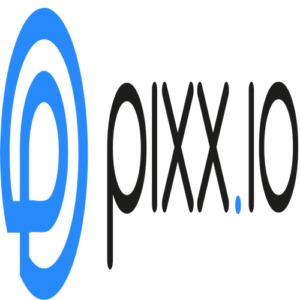
While many DAM providers provide additional tools, such as for data analysis or project management, pixx.io focuses entirely on the management of digital assets. Other tools from other providers can be connected to pixx.io via the open API.
The DAM system is available in three versions for different company sizes:
- pixx.io team for small businesses with 25 gigabytes of storage space
- pixx.io team pro for medium-sized companies with 50 gigabytes of storage space
- pixx.io server as an on-premises variant for large companies
Customers pay once for pixx.io server. In return, they receive an unlimited license for five users, which they can increase if necessary for an additional charge. There is a monthly fee per user for the SaaS solutions pixx.io team and team pro. pixx.io lists the prices and included features clearly and transparently on the provider’s website. Before deciding on the DAM system, interested parties can test the tool for 30 days free of charge.
The basic functions, which are included in all pixx.io variants, include a search function with auto-completion, some filter and sorting options and the automatic detection of duplicates. Metadata is automatically read out during import. Afterwards, users can edit them and create additional metadata fields. Users add the files in their DAM system to collections that they can share internally and externally.
Special Feature
Thanks to apps for Android and iOS, the DAM tool pixx.io can also be used on smartphones or tablets. This means that users can easily load assets into their DAM system even when they are on the go. Filtering, searching and editing are also possible with the mobile version.
Files are imported with pixx.io either via drag-and-drop or via the “Add files” button. It is also possible to import entire folders. However, metadata and tags cannot be edited or added during the upload.
The user interface of pixx.io is kept simple and clear. Overall, the operation, only selecting files and saving changes is not very intuitive and requires several clicks. Beginners should plan at least a short training period.
Users can find information on all important functions in the German-language help center. You can contact pixx.io support personally by phone, email or via a contact form.
5. Canto

Canto is a cloud-based DAM system with many functions for organizing, searching and sharing media. Users save their files in folders or albums and sort them alphabetically, by date or file type. In addition, they provide their assets with metadata and keywords in order to be able to search for them even more specifically. In addition to folders and albums, users create personal collections of favorites. Image files can also be provided with a watermark.
Users can share their assets with others directly from the DAM platform. This works via email, via social media channels such as Twitter, Facebook and YouTube or cloud storage services such as Dropbox and Google Drive. When sharing by email, the recipient receives a download link for which the user can set an expiry date.
In addition to the DAM functions, Canto includes some project management features. This includes a dashboard with activity feed and statistics as well as workspaces for editors and administrators. In addition, users work with workflows. They can assign users to specific tasks and provide them with deadlines. Users can comment on individual work steps.
Canto does not offer different service packages. The prices depend on the number of users and storage capacity. Interested parties must inquire with the provider. The free trial gives you the opportunity to try Canto for free for 15 days. This requires registration with the provider.
Special Feature
In addition to the cloud-based SaaS model, Canto offers the Cumulus software as an on-premises solution. It is installed on the customer’s local server and can be flexibly adapted to individual company requirements. Interested parties contact the provider to receive a live demo.
Users new to Canto are greeted with an introductory guide that guides them through key features. These are all easy to find and intuitive to use. The user interface is clearly structured. If necessary, users simply hide the folder structure on the left edge of the screen. You can also choose between different views such as a list view and a thumbnail view.
The platform is available in various languages including German, English, Dutch, French and Spanish. Users simply set the desired language in their profile.
Interested parties can find a knowledge base on the Canto website, which they can search specifically for keywords. Tutorial videos also make it easier for users to get started with the DAM system. Canto support can be reached via a contact form, by e-mail and by telephone.

