When moving from one place to the other, changing the address is critical. However, most website owners fail to acknowledge that they need to change the address of a web page when they move it from one location to the other and show a redirect notice.
What are 301 Redirects?
301 redirect is an HTTP status code that conveys the message that a certain page has been permanently moved to another location. The users following the old URL will be redirected to the new URL and notice the change in the URL. Changing a URL is not a big deal, and it can happen quite frequently.
How Does 301 Redirect Affect SEO?
If you transfer a page from one location to the other and use the redirect code perfectly, the search engine will understand and move the traffic to the new location. In other words, it will not hurt SEO. On the other hand, if you are relocating a page permanently but have not used the redirect code, it will hurt the SEO, and you may lose your previous traffic.
Keep scrolling down this article to explore a comprehensive guide about 301 redirects and SEO in detail.
Top 6 Ways to Fix 301 Redirect SEO Issues
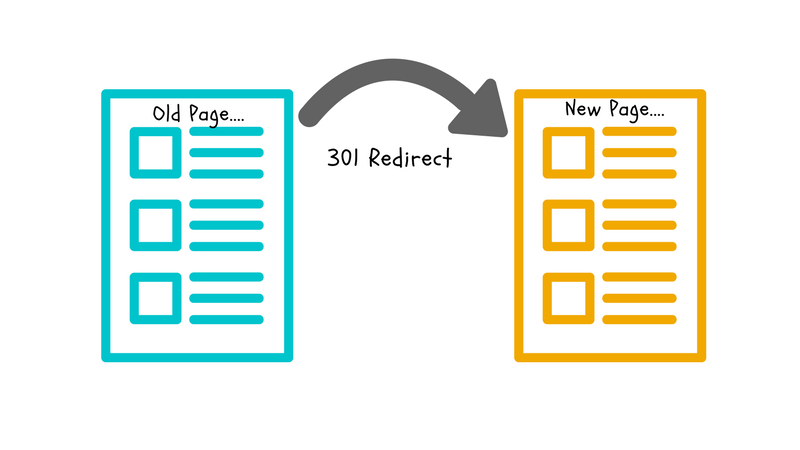
Redirecting one page from the website to another location is not difficult; however, it is not as easier if you stop paying attention to it. There is a possibility of committing a mistake that will waste your whole effort and hard work. Therefore, getting a brief about ways of redirecting can help you master the practice.
Here are the top ways you can fix 301 redirecting SEO issues.
1. Use HTTPS Version Instead of HTTP
The first way to fix the 301 redirecting SEO issue on your site is by using the HTTPS version instead of the HTTP version. Using the HTTPS version adds an extra layer of security and protection to the site. Moreover, it is considered a ranking signal, so do not give away the opportunity to boost your rankings. The website owners who are not much aware of the details get help from professionals to ensure proper redirection instead of ignoring the issue.
2. Remove 301 Status Code Pages from Sitemap
Search engines check the sitemap of any website to understand and identify the pages to crawl and index. The pages with 301 redirect status codes technically do not exist. So, it is better to remove such pages from your sitemap. If they are still there, the search engine will crawl them only to find nothing. It will waste your crawl budget, so fix the practice.
3. Fix Redirect Chains
One of the most important ways to fix 301 redirecting SEO issues is to fix the redirecting chains. In case there are two or more redirects between some initial and destination URLs, it gives rise to a redirect chain. It only negatively impacts the user experience and slows down the speed. You can use the 301 redirect status code to fix the chain and ensure hassle-free redirection.
4. Tend to Redirect Loops
When a URL keeps redirecting other URLs to a specific page, it is termed a redirect loop. For example, the user is trying to visit pages 1, 2, 3, and 4 on some sites, and every page is redirecting to page 3; it is a redirecting loop. Fixing this issue is critical to ensure a smooth user experience; otherwise, the repetitive error can frustrate the users and make them leave the website.
5. Find and Fix Broken Redirects
If the users get redirected only to reach a dead page with 4xx or 5xx status codes, it will only add to their frustration, making them leave the site. In such an error, the final URL is not clear, which makes crawling difficult or pointless for the search engines. Therefore, it is critical to find and fix the broken redirects on your website to avoid numerous other potential issues.
6. Review 301 Pages with Organic Traffic
When you have moved a page from one location to another and shared the 301 redirect status code, it should not receive organic traffic. On the other hand, if it is receiving traffic, it means that the search engine has not noticed the redirection. You need to fix it immediately. However, suppose you lack technical knowledge and skill. In that case, you can hire an experienced SEO service company in Dubai, UAE, and let the experts take care of all the issues only to boost the ranking of your website.
Common 301 Redirect Mistakes to Avoid
Redirecting is not easy, and you can commit the following mistakes if you are not an expert:
- Allowing 404 status code pages
- Using 302 redirects
- Using a redirect to fix broken links
Instead of committing mistakes knowingly or unknowingly, it is better to hand over the responsibility to the experts. So, get in touch with professionals like https://spiralclick.com and become worry-free about your rankings and the smooth experience of your users.

